Automated Document Processing: Revolutionizing Business Workflows with AI
In an era defined by data, businesses are often overwhelmed by the sheer volume of documents they handle daily. From invoices and contracts to customer applications and HR forms, manual document processing remains a significant bottleneck, draining resources and stifling efficiency. But what if documents could process themselves? Welcome to the world of Automated Document Processing (ADP), a transformative force that is not just digitizing paperwork, but fundamentally reshaping how organizations operate by leveraging the power of AI.
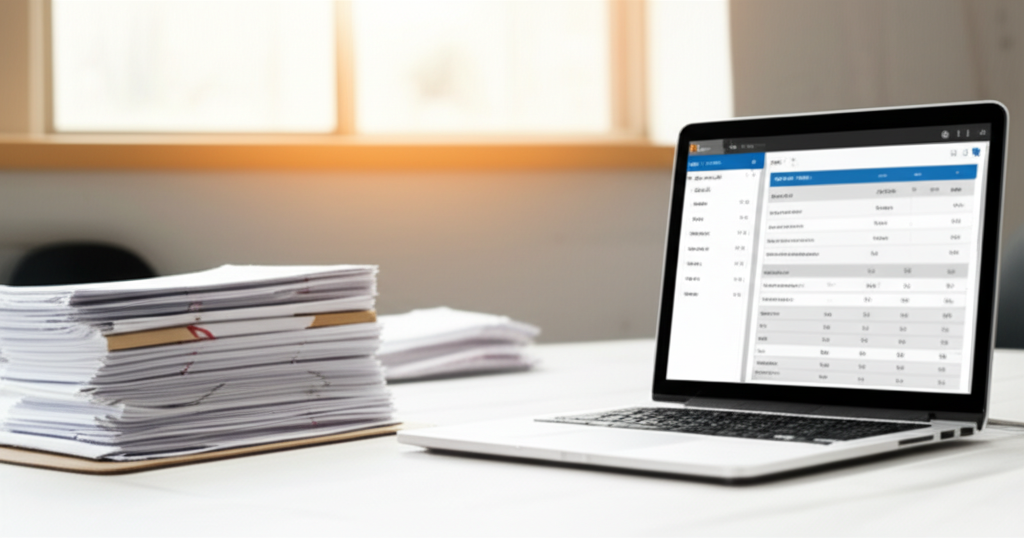
This isn't just about scanning papers; it's about intelligent systems that understand, categorize, extract, and act on information, freeing human potential from tedious, repetitive tasks. In 2025, ADP, especially its more advanced forms, is becoming a cornerstone of intelligent automation, paving the way for truly AI-native workflows that prioritize human creativity and strategic thinking over manual drudgery.
What is Automated Document Processing (ADP)?
At its core, Automated Document Processing (ADP) refers to the use of software and algorithms to automatically handle documents from collection to integration, minimizing or eliminating human intervention. It's a strategic capability that enables businesses to manage a wide variety of document types and formats at scale.
Defining ADP: Beyond Basic Scanning
Think beyond simply converting paper to digital. Traditional document scanning might create a digital image, but ADP goes further. It's about making the content within that document intelligible and actionable for machines. This includes digitizing, simplifying the creation, population, routing, and storage of both paper and electronic documents.
ADP vs. IDP: The Evolution of Document Intelligence
While "Automated Document Processing" is a broad term, the cutting edge lies in Intelligent Document Processing (IDP). IDP is a more advanced form of ADP that integrates artificial intelligence (AI) and machine learning (ML) to extract, interpret, and process data from diverse document types – including structured, semi-structured, and unstructured formats.,
Here's a quick breakdown:
| Feature | Automated Document Processing (ADP) | Intelligent Document Processing (IDP) |
|---|---|---|
| Core Function | Automates routine tasks with rules/templates | Understands, interprets, and processes data using AI |
| Data Handling | Best for structured documents with fixed layouts | Handles structured, semi-structured, and unstructured data |
| Key Technologies | OCR, RPA, templates, workflow automation | AI, ML, Deep Learning, NLP, Computer Vision, OCR, GenAI |
| Adaptability | Less adaptable to new document types/formats | Learns and adapts to new documents, layouts, and variations |
| Complexity | Lower complexity, rule-based | Higher complexity, context-aware, human-like understanding |
| Example | Auto-filling a fixed form | Extracting data from varied invoices (different layouts) |
Unlike basic OCR which only converts text, IDP leverages AI to understand context, identify relevant information, and even handle variations in document layouts., This shift is critical because it means ADP isn't just for predictable tasks; it can tackle the "messy" reality of business documents.
Why it Matters: The Strategic Imperative for Businesses
Manual document processes are not only error-prone and time-consuming but also expensive. A study by Xerox revealed that nearly half of employees in small and midsize businesses waste time daily on inefficient paper processes. ADP, particularly IDP, directly addresses these pain points, turning static documents into dynamic, usable data. It's an essential tool for scaling operations efficiently while maintaining accuracy and compliance.
The Document's Journey: How Automated Document Processing Works (Simplified for Non-Techies)
To truly grasp the power of ADP, let's follow a document's journey through an automated system. Imagine an invoice arriving at your company – here's how an intelligent system processes it:
Step 1: Capture – Getting the Data In
The first step is bringing the document into the digital realm. This can happen in various ways:
- Scanning physical documents: Paper invoices, contracts, or application forms are scanned, converting them into digital images (e.g., PDFs).
- Ingesting digital files: Electronic documents (PDFs, emails, images, Word files) are directly imported into the system.,
Modern ADP systems can handle documents from multiple sources and formats, making sure no piece of information is left behind.
Step 2: Classify – Understanding What It Is
Once captured, the system needs to know what kind of document it's dealing with. Is it an invoice, a purchase order, an HR form, or a contract?
- AI-powered classification: Using machine learning and computer vision, the system automatically recognizes and categorizes the document based on its content, layout, and structure.,
- Routing: This classification is crucial as it determines the specific processing steps for that document type, routing it to the correct workflow.,
This intelligence saves immense time that humans would spend manually sorting piles of documents.
Step 3: Extract – Pulling Out the Key Information
This is where the real magic of intelligence comes in. The system identifies and pulls out specific, relevant data points.
- Targeted extraction: For an invoice, this might include the vendor name, invoice number, date, total amount, line items, and payment terms.
- AI for variability: Unlike old systems that needed fixed templates, modern ADP, especially IDP, can extract data from unstructured or semi-structured documents, adapting to different layouts using AI. This is powered by technologies like OCR and NLP to accurately identify specific information.

Step 4: Validate & Enrich – Ensuring Accuracy and Context
Extracted data isn't just taken at face value. The system performs checks to ensure accuracy and completeness:
- Cross-referencing: Data might be validated against existing databases (e.g., matching a vendor name to a master vendor list).
- Rule-based checks: Predefined rules might flag inconsistencies (e.g., invoice date after due date).
- Human-in-the-loop: For complex or low-confidence extractions, the system can flag them for human review, learning from these interactions to improve over time.
Some systems also enrich the data, adding context or linking it to other relevant information.
Step 5: Integrate & Automate – Putting Data to Work
The final step is leveraging the newly structured, validated data to trigger actions and integrate with other business systems.
- Seamless integration: The extracted data can be automatically fed into Enterprise Resource Planning (ERP) systems, Customer Relationship Management (CRM) software, accounting platforms, or other business applications.,
- Workflow automation: This data can then initiate further automated processes, such as approving payments, updating records, sending notifications, or generating reports.,,
This end-to-end process transforms static documents into dynamic inputs that fuel efficient operations.
Unlocking Value: The Core Benefits of ADP for Modern Businesses
The adoption of automated document processing is driven by tangible benefits that impact an organization's bottom line and strategic capabilities.
Boosting Efficiency and Speed
Manual document processing is notoriously slow. ADP dramatically accelerates workflows, allowing businesses to create, process, approve, and retrieve documents in a fraction of the time. This increased productivity means faster cycle times for critical business processes like onboarding, sales, and financial closing.
Enhancing Accuracy and Reducing Errors
Human error is inevitable in repetitive data entry. With predefined templates, automated data capture, and AI-powered validation, ADP significantly reduces the possibility of mistakes. This improved accuracy leads to cleaner data, fewer compliance risks, and better decision-making.
Significant Cost Savings and Resource Optimization
Automating document tasks eliminates the time and resources spent on manual data input, physical routing, and archiving. By minimizing manual intervention, businesses can significantly reduce operational costs, reallocating resources to higher-value activities.,
Empowering Human Potential: Beyond Repetitive Tasks
Perhaps the most profound benefit, aligning with Davia's philosophy, is how ADP frees up human potential. When AI handles the "grunt work" of data entry and document handling, employees are unburdened from mundane tasks. This allows them to focus on more strategic, creative, and fulfilling work that truly requires human intelligence, problem-solving, and relationship-building., It shifts work from "doing" to "thinking" and "creating," fostering an environment of innovation and agility.

Scalability and Future-Readiness
As businesses grow, so does their document volume. ADP systems are designed to handle massive amounts of documents without requiring proportional increases in manual effort. This scalability ensures that your document processing capabilities can keep pace with your business growth, making you more adaptable to future demands.,
Key Technologies Driving ADP's Evolution
Automated Document Processing is powered by a synergy of advanced technologies, constantly evolving to deliver smarter solutions.
Optical Character Recognition (OCR) and Intelligent Character Recognition (ICR)
OCR is foundational, converting images of typed or handwritten text into machine-readable digital text. ICR is an advanced form of OCR that can interpret different fonts, styles, and even handwriting, making it crucial for processing diverse documents.
Machine Learning (ML) and Deep Learning
These AI subsets enable ADP systems to learn from data, recognize patterns, and continuously improve their performance over time without explicit programming. They are essential for tasks like document classification, data extraction from varied layouts, and validation.
Natural Language Processing (NLP)
NLP allows ADP systems to understand, interpret, and even generate human language within documents. This goes beyond simple text recognition, enabling systems to grasp the context and meaning of content, which is vital for unstructured documents like contracts or emails.
Robotic Process Automation (RPA)
RPA complements ADP by automating routine, repetitive tasks in business processes, such as entering extracted data into systems or triggering workflows. It's the "hands" that perform actions based on the "brain" of the IDP system, leading to hyper-efficient workflows.
Generative AI: The New Frontier in Document Understanding
Generative AI (GenAI), like the technology behind large language models (LLMs), is revolutionizing ADP by enabling systems to understand and process documents with unprecedented human-like intelligence. GenAI can not only extract data but also summarize documents, generate responses, learn from nuances, and even create code snippets based on document context., This means future IDP platforms will have agents that can make better holistic decisions and take actions, reducing the need for human validation even further.
Real-World Applications: Where ADP Shines
Automated Document Processing is not a niche technology; it's being applied across virtually every industry to solve common pain points.
Finance & Accounting (Invoices, Receipts)
- Invoice Processing: Automating the extraction of key details from invoices, matching them to purchase orders, and verifying payment terms, significantly accelerating accounts payable.
- Expense Management: Streamlining the processing of receipts and expense reports for faster reimbursements.
Human Resources (Onboarding, Employee Records)
- Employee Onboarding: Automatically generating employment contracts, collecting onboarding forms, and updating employee records, ensuring a smooth start for new hires.,
- Resume Processing: Efficiently extracting relevant information from resumes to streamline candidate screening.
Legal & Compliance (Contracts, Regulations)
- Contract Management: Accelerating the creation, review, and signing of legal documents by dynamically populating templates and flagging important clauses.,
- Regulatory Reporting: Automating the extraction and classification of data for compliance and reporting, reducing manual effort and ensuring adherence to regulations.
Healthcare (Patient Records, Claims)
- Patient Records Management: Digitizing and extracting critical information from patient charts, diagnostic reports, and medical forms for quicker access and improved care.
- Claims Processing: Automating the collection and organization of claims forms, medical records, and supporting evidence to expedite claim settlement.
Supply Chain & Logistics (Bills of Lading, Purchase Orders)
- Order Processing: Extracting order data from various documents, validating it, and integrating it into inventory or shipping systems.
- Customs & Shipping Documentation: Automating the generation and verification of shipping details and customs documents for faster logistics.
Navigating the Road Ahead: Challenges and Best Practices for ADP Implementation
While ADP offers immense benefits, successful implementation requires careful planning and addressing potential hurdles.
Common Challenges: Data Quality, Integration Headaches, Change Management
- Data Quality & Variability: Dealing with low-quality scans, inconsistent document formats, or complex layouts can challenge even advanced IDP systems, leading to lower accuracy.
- Integration Complexities: Connecting the ADP solution with existing legacy systems, CRMs, ERPs, or accounting software can be technically demanding and require robust APIs or custom development.
- Change Management: Employees accustomed to manual processes may resist new automated workflows, requiring clear communication, training, and a focus on how automation empowers them.
- Security and Compliance: Processing sensitive information requires robust security measures and strict compliance with data protection regulations.,
Best Practices: Start Small, Define Clear Goals, Foster Collaboration
- Pilot Projects: Begin with a small, well-defined use case to demonstrate value and iron out any kinks before scaling.
- Clear Objectives: Define what success looks like. Are you aiming for 90% accuracy in invoice processing or a 50% reduction in HR onboarding time?
- Phased Rollout: Implement automation in stages, allowing teams to adapt gradually and provide feedback for continuous improvement.
- User Training & Buy-in: Educate employees on the benefits and how to use the new systems, highlighting how it frees them for more engaging work.
- Data Governance: Establish clear rules for data input, quality, and security from the outset.
The Future of Document Processing: Intuitive, AI-Native, and Vibe-Coded
The trajectory for automated document processing is clear: it's becoming smarter, more integrated, and significantly easier to use. The future of IDP is increasingly about multi-modal understanding, industry-specific models, and, crucially, no-code interfaces for customization. This means businesses won't need a data science team to build or refine document workflows; instead, business users can customize extraction logic, train models, or flag edge cases using intuitive interfaces.
This aligns perfectly with the philosophy of vibe coding, where your intent is all that matters, not the technical implementation details. Imagine describing the kind of document process you need – "an automated system to onboard new employees, extracting data from their ID, contract, and tax forms, then updating our HR system and sending a welcome email." With AI-native platforms, this is no longer a distant dream.
If you want to build a fully customized, AI-powered document processing solution tailored exactly to your unique business workflows, you can easily do that with Davia. Davia embodies the future of intuitive, AI-native software creation. It allows you to describe your vision in natural language, and the platform automatically generates complete, production-ready user interfaces and integrates AI capabilities from the ground up. This means you can build sophisticated, AI-driven applications that connect to your existing tools, automate data processing, and free your teams for higher-value work – all without ever touching HTML, CSS, or React.
The rise of platforms that enable ai powered app builder and no code software is transforming how solutions are built. This shift empowers more problem-solvers to directly implement solutions, blurring the line between users and builders. Businesses that embrace this intelligent automation will not only gain efficiencies but also unleash new levels of human creativity and strategic thinking. It's part of a larger trend where AI and automation are deeply embedded across all business processes, driven by easy-to-use platforms, ultimately leading to hyperautomation platform scenarios.
Conclusion
Automated document processing is no longer a luxury; it's a necessity for any organization looking to thrive in the digital age. By transforming manual, error-prone tasks into streamlined, intelligent workflows, ADP unlocks unprecedented levels of efficiency, accuracy, and cost savings. More importantly, it reorients human effort towards innovation and strategic thinking, fostering a more engaging and productive work environment.
As AI continues to evolve, the future of document processing will be increasingly intuitive and accessible. We're moving towards a world where your intentions and natural language are enough to configure sophisticated automation systems, driving a true revolution in how we build and interact with software. Embrace this transformation, and empower your organization to focus on what truly matters.