Google Web Designer in 2025: Is It Still the Go-To for Modern Web Creation?
Explore Google Web Designer's strengths and limitations in 2025. Discover if this free tool is right for your projects, from HTML5 ads to full websites, and how AI-native platforms are reshaping web creation. In the rapidly evolving landscape of web design and development, tools emerge, adapt, and sometimes fade. Google Web Designer (GWD), a free application from Google, has been a notable player for over a decade, promising to simplify the creation of engaging web content. But as we navigate 2025, with AI-powered builders and no-code platforms redefining what's possible, a crucial question arises: Is Google Web Designer still relevant for modern web creation, or has its niche become too narrow?
This comprehensive guide will dive deep into Google Web Designer, assessing its capabilities, its ideal use cases, and its limitations in today's context. We'll explore where it shines, where it falls short, and how it fits into a future where "vibe coding" and AI-native tools are becoming the norm.
What is Google Web Designer, Really?
At its core, Google Web Designer (GWD) is a free, downloadable application for Windows, macOS, and Linux that empowers users to create interactive HTML5 content. Think banners, animations, and rich media advertisements. While it offers a visual, drag-and-drop interface, it also provides a Code view for those familiar with HTML, CSS, and JavaScript, offering a blend of no-code accessibility and traditional development control.
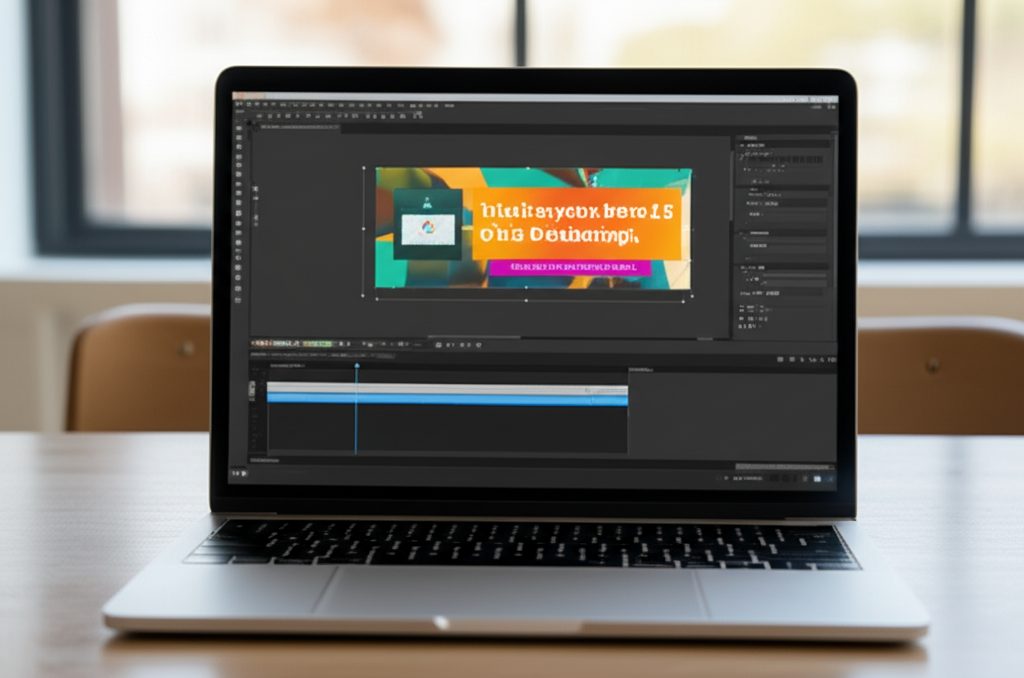
Unlike general-purpose website builders such as Webflow or Wix, GWD's primary focus has always been on creating dynamic and interactive visual elements, particularly for digital advertising campaigns. It's an excellent tool for crafting eye-catching HTML5 ads that can seamlessly integrate with Google Ads and Display & Video 360.
Key Capabilities of Google Web Designer
Google Web Designer offers a robust set of features tailored for its specific purpose:
- Visual Design Interface: A drag-and-drop canvas allows users to create content with drawing tools, text, and 3D objects. This visual approach simplifies the initial design process, especially for those without extensive coding knowledge.
- Animation Tools: One of GWD's standout features is its powerful animation capabilities. You can create complex animations using a timeline, motion paths, and custom easing, bringing your designs to life. It allows for both quick mode (stringing simple scenes) and advanced mode (layer-based timeline).
- Interactivity & Components: GWD provides pre-built components to add image galleries, maps, YouTube videos, and other interactive elements to your content. You can customize events to trigger actions based on user interactions like taps, rotations, or shakes on mobile devices.
- Responsive Design: The tool allows you to create responsive layouts that adjust to different screen sizes, ensuring your content looks good across various devices. The "Alternate Pages" feature helps in creating responsive designs.
- Code View: For developers, GWD offers a Code view where you can directly edit HTML, CSS, and JavaScript files, complete with syntax highlighting and autocompletion. This hybrid approach caters to both visual designers and coders.
- Google Product Integration: GWD integrates seamlessly with other Google products like Google Ads, Display & Video 360, and Google Drive, streamlining the process of designing, publishing, and managing ad creatives.
- Free to Use: One of its most significant advantages is that Google Web Designer is completely free to download and use, with no subscription plans or pricing tiers.
Google Web Designer: Pros and Cons in 2025
Understanding GWD's strengths and weaknesses is crucial for deciding if it's the right tool for your project in today's tech landscape.
The Upsides: Where Google Web Designer Shines
- Cost-Effective: It's absolutely free, making it an ideal choice for freelancers, small businesses, and anyone looking to create professional-grade ad creatives without a budget.
- Powerful Animation & Interactivity: For creating dynamic HTML5 ads, animated banners, and interactive rich media, GWD is highly effective. Its timeline-based animation and 3D tools provide a lot of creative control.
- Seamless Google Ecosystem Integration: If your marketing strategy revolves around Google Ads or Display & Video 360, GWD offers a streamlined workflow from design to publishing, saving significant time.
- Responsive Ad Creation: The ability to design ads that adapt to multiple screen sizes ensures your campaigns reach a broader audience effectively.
- Hybrid Design Approach: The combination of visual design and code editing makes it flexible for different skill levels. Beginners can use drag-and-drop, while experienced developers can fine-tune code.
The Downsides: Where GWD Falls Short
- Not a Full Website Builder: This is the most common misconception. While you can create a few pages, GWD is not designed for building complex, multi-page websites with extensive features and dynamic content. It lacks built-in backend capabilities, content management systems (CMS), or robust SEO tools for full websites.
- Steeper Learning Curve for Advanced Features: Despite its visual interface, mastering GWD's advanced animation, 3D capabilities, or custom interactivity can be challenging for beginners. Users often report needing to watch tutorials to get proficient.
- Limited Templates: Compared to dedicated website builders or graphic design tools, GWD's template library is somewhat restricted, which might limit design versatility if you're not building from scratch.
- Performance Issues with Complexity: Projects with very complex animations or heavy graphics can sometimes lead to performance lags within the software.
- Code Output Can Be Bloated: Some users have noted that the generated code can be less optimized or "bloated" compared to hand-coded solutions, potentially affecting file size and loading times, especially for non-ad content.
- Limited SEO Features: While you can add basic meta tags, GWD doesn't offer advanced SEO functionalities that are crucial for search engine ranking of a full website.
Is Google Web Designer Still Relevant in 2025?
In an era dominated by AI-powered app builders and no-code programming that promise to create entire web applications from natural language, Google Web Designer maintains its relevance primarily as a specialized tool. It excels in its specific niche: creating highly interactive HTML5 display ads, rich media, and basic animated web content. For marketers and advertisers who need to churn out engaging ad creatives quickly and integrate them seamlessly with Google's advertising platforms, GWD remains a valuable, free asset.
However, for building a complete, dynamic website with user accounts, databases, content management, or complex business logic, GWD is simply not the right tool. The future of web creation is increasingly about expressing intent and having AI translate that into functional software – a concept we embrace as "vibe coding." Tools that focus purely on front-end visual design, without robust backend integration or AI-driven logic, will find their scope limited.
When to Use Google Web Designer (and When Not To)
Use GWD When:
- You need to create HTML5 banner ads or rich media creatives for digital advertising.
- You want to build interactive animations or simple animated web elements.
- You are looking for a free tool to design engaging visual content.
- You need to integrate your creatives directly with Google Ads or Display & Video 360.
- You're comfortable with a hybrid visual/code workflow and appreciate direct control over HTML/CSS.
Look for Alternatives When:
- You need to build a full, multi-page website with backend functionality (user authentication, databases, server-side logic).
- Your project requires a robust Content Management System (CMS) for easily managing articles, products, or user-generated content.
- You need advanced SEO tools and optimizations to rank high on search engines for organic traffic.
- You prefer a truly no-code solution where you describe your app's functionality in plain language, and the AI handles the building.
- Your project demands highly customized design flexibility beyond GWD's templates or complex custom integrations.
Overcoming GWD's Limitations with Modern AI-Native Platforms
While Google Web Designer is excellent for its specific purpose, its limitations in building full-fledged, dynamic web applications highlight a broader shift in software creation. The rise of AI-native platforms is transforming how we build, allowing even non-developers to create sophisticated applications with ease. These platforms embody the philosophy of "vibe coding"—where you describe your intent in natural language, and the AI handles the complex implementation details.
For instance, if your vision extends beyond a static ad or a simple animated page to a complete web application with robust backend features, user management, and AI logic, you'd quickly hit a wall with Google Web Designer. This is where the power of modern low code solutions and AI powered app builder tools comes into play. These platforms enable you to:
- Build Full-Stack Applications: Unlike GWD's front-end focus, these tools provide integrated databases, authentication, and server-side logic, allowing you to create complex, data-driven applications.
- Leverage AI for Automation and Logic: Incorporate advanced AI capabilities like natural language processing, content generation, and intelligent automation directly into your app, without writing complex code.
- Achieve Rapid Iteration: Use conversational interfaces to describe and refine your application, dramatically accelerating the development cycle from idea to deployment.
If you want to build a fully customized, AI-powered version of a web application – be it a client dashboard, a CRM, a task tracker, or even an internal tool – you can easily do that with platforms like Davia. Davia is built on the belief that AI is the future of software, and everyone should be able to participate. It allows you to describe your vision in natural language, and the platform automatically generates complete, production-ready user interfaces, seamlessly integrating AI features, logic, and beautiful design. This means your intent is all that matters, not the technical implementation details.
| Feature | Google Web Designer | Modern AI-Native App Builder (like Davia) |
|---|---|---|
| Primary Use Case | HTML5 Ads, Interactive Banners, Rich Media | Full Web Apps, Internal Tools, AI-Powered Dashboards |
| Backend/Database | None (Front-end only) | Built-in, AI-configured (Auth, DB, Storage) |
| Development Method | Visual Editor + Code View | Natural Language Prompts (Vibe Coding) |
| Ease of Complex Logic | Limited (requires custom code) | AI-generated/configured through natural language |
| SEO Features | Basic meta tags only | Comprehensive, AI-optimized for full websites |
| Speed to Full App | Very slow (not designed for it) | Minutes to hours for functional MVP |
| Learning Curve | Moderate for advanced features | Low (focus on describing intent) |
| Cost | Free | Often freemium or paid (value from speed/features) |
This shift is part of a broader hyperautomation platform trend, where ai powered business automation and intelligent automation are transforming how businesses operate. Tools that leverage ai automation software are becoming critical for creating dynamic, responsive digital experiences. This goes beyond simple ad design to building systems that understand, learn, and act based on user input and data.
The Future of Web Design: Beyond the Canvas
The landscape of web design in 2025 is less about manually moving pixels and more about orchestrating intelligence. While Google Web Designer will likely remain a strong contender for its specialized ad creation niche, the broader movement is towards more intuitive, conversational, and AI-driven platforms. These tools are democratizing software creation, allowing a wider range of individuals to bring their ideas to life, whether for marketing campaigns or complex business applications.

As the industry continues its march towards ai developer tools 2025, the focus will increasingly be on no code programming and low code app development that leverage large language models to understand intent and automate the build process. The goal is to let creators focus on their "vibe" – the ultimate goal and user experience – rather than getting bogged down in the intricacies of code. This future of intuitive, AI-native software creation is not just a trend; it's a fundamental reshaping of how we interact with technology to build the digital world.In the rapidly evolving landscape of web design and development, tools emerge, adapt, and sometimes fade. Google Web Designer (GWD), a free application from Google, has been a notable player for over a decade, promising to simplify the creation of engaging web content. But as we navigate 2025, with AI-powered builders and no-code platforms redefining what's possible, a crucial question arises: Is Google Web Designer still relevant for modern web creation, or has its niche become too narrow?
This comprehensive guide will dive deep into Google Web Designer, assessing its capabilities, its ideal use cases, and its limitations in today's context. We'll explore where it shines, where it falls short, and how it fits into a future where "vibe coding" and AI-native tools are becoming the norm.
What is Google Web Designer, Really?
At its core, Google Web Designer (GWD) is a free, downloadable application for Windows, macOS, and Linux that empowers users to create interactive HTML5 content. Think banners, animations, and rich media advertisements. With GWD, you can create projects using a visual interface or by utilizing code. It offers a visual, drag-and-drop interface, but also provides a Code view for those familiar with HTML, CSS, and JavaScript, offering a blend of no-code accessibility and traditional development control.
Unlike general-purpose website builders such as Webflow or Wix, GWD's primary focus has always been on creating dynamic and interactive visual elements, particularly for digital advertising campaigns. It's an excellent tool for crafting eye-catching HTML5 ads that can seamlessly integrate with Google Ads and Display & Video 360.
Key Capabilities of Google Web Designer
Google Web Designer offers a robust set of features tailored for its specific purpose:
- Visual Design Interface: A drag-and-drop canvas allows users to create content with drawing tools, text, and 3D objects. This visual approach simplifies the initial design process, especially for those without extensive coding knowledge.
- Animation Tools: One of GWD's standout features is its powerful animation capabilities. You can create complex animations using a timeline, motion paths, and custom easing, bringing your designs to life. It allows for both quick mode (stringing simple scenes) and advanced mode (layer-based timeline).
- Interactivity & Components: GWD provides a set of components that let you add image galleries, maps, YouTube videos, and other interactive elements to your websites and advertisements. You can customize events to trigger actions based on user interactions like taps, rotations, or shakes on mobile devices.
- Responsive Design: The tool allows you to create responsive layouts that adjust to different screen sizes, ensuring your content looks good across various devices. The "Alternate Pages" feature helps in creating responsive designs.
- Code View: For developers, GWD offers a Code view where you can directly edit HTML, CSS, and JavaScript files, complete with syntax highlighting and autocompletion. This hybrid approach caters to both visual designers and coders.
- Google Product Integration: GWD integrates seamlessly with other Google products like Google Ads, Display & Video 360, and Google Drive, streamlining the process of designing, publishing, and managing ad creatives.
- Free to Use: One of its most significant advantages is that Google Web Designer is completely free to download and use, with no subscription plans or pricing tiers.
Google Web Designer: Pros and Cons in 2025
Understanding GWD's strengths and weaknesses is crucial for deciding if it's the right tool for your project in today's tech landscape.
The Upsides: Where Google Web Designer Shines
- Cost-Effective: It's completely free, making it an ideal choice for freelancers, small businesses, and anyone looking to create professional-grade ad creatives without a budget.
- Powerful Animation & Interactivity: For creating dynamic HTML5 ads, animated banners, and interactive rich media, GWD is highly effective. Its timeline-based animation and 3D tools provide a lot of creative control.
- Seamless Google Ecosystem Integration: If your marketing strategy revolves around Google Ads or Display & Video 360, GWD offers a streamlined workflow from design to publishing, saving significant time.
- Responsive Ad Creation: The ability to design ads that adapt to multiple screen sizes ensures your campaigns reach a broader audience effectively.
- Hybrid Design Approach: The combination of visual design and code editing makes it flexible for different skill levels. Beginners can use drag-and-drop, while experienced developers can fine-tune code.
The Downsides: Where GWD Falls Short
- Not a Full Website Builder: This is the most common misconception. While you can create a few pages, GWD is not designed for building complex, multi-page websites with extensive features and dynamic content. It focuses heavily on front-end design and lacks built-in backend capabilities, content management systems (CMS), or robust SEO tools for full websites.
- Steeper Learning Curve for Advanced Features: Despite its visual interface, mastering GWD's advanced animation, 3D capabilities, or custom interactivity can be challenging for beginners. Users often report needing to watch tutorials to get proficient.
- Limited Templates: Compared to dedicated website builders or graphic design tools like Canva or Figma, GWD's template library is somewhat restricted, which might limit design versatility if you're not building from scratch.
- Performance Issues with Complexity: On some occasions, especially with complex animations and heavy graphics, Google Web Designer can experience performance lags.
- Code Output Can Be Bloated: Some users have noted that the generated code can be less optimized or "bloated" compared to hand-coded solutions, potentially affecting file size and loading times, especially for non-ad content.
- Limited SEO Features: Although you can add meta tags and other basic SEO elements, Google Web Designer does not offer advanced SEO tools that are crucial for search engine ranking of a full website.
Is Google Web Designer Still Relevant in 2025?
In an era dominated by AI powered app builder tools and no code programming that promise to create entire web applications from natural language, Google Web Designer maintains its relevance primarily as a specialized tool. It excels in its specific niche: creating highly interactive HTML5 display ads, rich media, and basic animated web content. For marketers and advertisers who need to churn out engaging ad creatives quickly and integrate them seamlessly with Google's advertising platforms, GWD remains a valuable, free asset.

However, for building a complete, dynamic website with user accounts, databases, content management, or complex business logic, GWD is simply not the right tool. The future of web creation is increasingly about expressing intent and having AI translate that into functional software – a concept we embrace as "vibe coding." Tools that focus purely on front-end visual design, without robust backend integration or AI-driven logic, will find their scope limited.
When to Use Google Web Designer (and When Not To)
Use GWD When:
- You need to create HTML5 banner ads or rich media creatives for digital advertising.
- You want to build interactive animations or simple animated web elements.
- You are looking for a free tool to design engaging visual content.
- You need to integrate your creatives directly with Google Ads or Display & Video 360.
- You're comfortable with a hybrid visual/code workflow and appreciate direct control over HTML/CSS.
Look for Alternatives When:
- You need to build a full, multi-page website with backend functionality (user authentication, databases, server-side logic).
- Your project requires a robust Content Management System (CMS) for easily managing articles, products, or user-generated content.
- You need advanced SEO tools and optimizations to rank high on search engines for organic traffic.
- You prefer a truly no code software solution where you describe your app's functionality in plain language, and the AI handles the building.
- Your project demands highly customized design flexibility beyond GWD's templates or complex custom integrations.
Overcoming GWD's Limitations with Modern AI-Native Platforms
While Google Web Designer is excellent for its specific purpose, its limitations in building full-fledged, dynamic web applications highlight a broader shift in software creation. The rise of AI-native platforms is transforming how we build, allowing even non-developers to create sophisticated applications with ease. These platforms embody the philosophy of "vibe coding"—where you describe your intent in natural language, and the AI handles the complex implementation details.
For instance, if your vision extends beyond a static ad or a simple animated page to a complete web application with robust backend features, user management, and AI logic, you'd quickly hit a wall with Google Web Designer. This is where the power of modern low code solutions and low code no code app development tools comes into play. These platforms enable you to:
- Build Full-Stack Applications: Unlike GWD's front-end focus, these tools provide integrated databases, authentication, and server-side logic, allowing you to create complex, data-driven applications.
- Leverage AI for Automation and Logic: Incorporate advanced AI capabilities like natural language processing, content generation, and intelligent automation directly into your app, without writing complex code. This is a key aspect of ai powered business automation.
- Achieve Rapid Iteration: Use conversational interfaces to describe and refine your application, dramatically accelerating the development cycle from idea to deployment.
If you want to build a fully customized, AI-powered version of a web application – be it a student dashboard template, a product release roadmap template, a daily sales report template, a simple notes organizer, or even an internal tool like an applicant tracking system or employee tracking system – you can easily do that with platforms like Davia. Davia is built on the belief that AI is the future of software, and everyone should be able to participate in this transformation. It allows you to describe your vision in natural language, and the platform automatically generates complete, production-ready user interfaces, seamlessly integrating AI features, logic, and beautiful design. This means your intent is all that matters, not the technical implementation details.
| Feature | Google Web Designer | Modern AI-Native App Builder (like Davia) |
|---|---|---|
| Primary Use Case | HTML5 Ads, Interactive Banners, Rich Media | Full Web Apps, Internal Tools, AI-Powered Dashboards |
| Backend/Database | None (Front-end only) | Built-in, AI-configured (Auth, DB, Storage) |
| Development Method | Visual Editor + Code View | Natural Language Prompts (Vibe Coding) |
| Ease of Complex Logic | Limited (requires custom code) | AI-generated/configured through natural language |
| SEO Features | Basic meta tags only | Comprehensive, AI-optimized for full websites |
| Speed to Full App | Very slow (not designed for it) | Minutes to hours for functional MVP |
| Learning Curve | Moderate for advanced features | Low (focus on describing intent) |
| Cost | Free | Often freemium or paid (value from speed/features) |
This shift is part of a broader hyperautomation platform trend, where intelligent automation and ai automation software are transforming how businesses operate. Tools that leverage these principles are becoming critical for creating dynamic, responsive digital experiences. This goes beyond simple ad design to building systems that understand, learn, and act based on user input and data.
For developers seeking more advanced ai developer tools 2025 or companies interested in business process automation tools and agentic process automation, the move toward AI-native platforms offers unprecedented capabilities. These platforms can integrate seamlessly with various services, providing flexible and applied automation solutions. For instance, creating an ai content creation tool or a custom chatbot for slack that integrates with existing data sources, or building robust client onboarding automation workflows, are now within reach for non-technical users.
The Future of Web Design: Beyond the Canvas
The landscape of web design in 2025 is less about manually moving pixels and more about orchestrating intelligence. While Google Web Designer will likely remain a strong contender for its specialized ad creation niche, the broader movement is towards more intuitive, conversational, and AI-driven platforms. These tools are democratizing software creation, allowing a wider range of individuals to bring their ideas to life, whether for marketing campaigns or complex business applications.
As the industry continues its march towards a future where low code app development is standard, the focus will increasingly be on no code programming that leverages large language models to understand intent and automate the build process. The goal is to let creators focus on their "vibe" – the ultimate goal and user experience – rather than getting bogged down in the intricacies of code. This future of intuitive, AI-native software creation is not just a trend; it's a fundamental reshaping of how we interact with technology to build the digital world.