Unlock Your Ideas: The Best Free Mind Mapping Software in 2025
In a world buzzing with information, finding effective ways to organize thoughts, brainstorm ideas, and plan projects is more crucial than ever. Enter mind mapping – a powerful visual technique that transforms scattered ideas into clear, interconnected diagrams. But do you need expensive software to tap into this potential? Absolutely not.
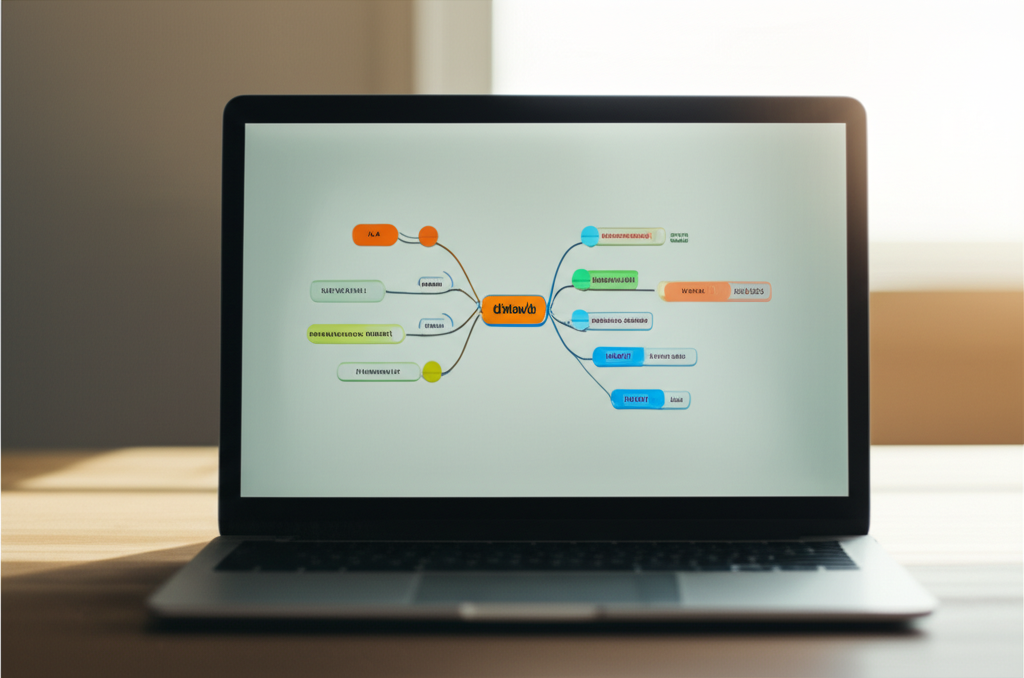
The answer lies in the abundance of incredible free mind mapping software available in 2025. These tools empower everyone from students and creatives to entrepreneurs and project managers to visualize their thoughts without breaking the bank. But with so many options, how do you pick the one that truly fits your needs?

This comprehensive guide will dive deep into the top free mind mapping tools, exploring their features, ideal use cases, and the unique advantages (and limitations) of their free versions. We'll help you navigate the landscape and find the perfect free solution to unlock your creativity and boost your productivity.
Why Mind Mapping Matters: Visualizing Your World
Before we explore the tools, let's briefly touch upon why mind mapping is such an indispensable technique:
- Boosts Creativity & Brainstorming: Mind maps encourage non-linear thinking, allowing ideas to flow freely and connect organically. This can lead to breakthroughs you might not achieve with traditional note-taking methods.
- Enhances Organization & Clarity: By visually structuring information, mind maps help you break down complex topics into digestible chunks, revealing relationships and hierarchies at a glance.
- Improves Memory & Recall: The use of colors, images, and spatial arrangements taps into different parts of your brain, making information more memorable and easier to recall.
- Simplifies Planning & Problem Solving: From outlining a new project to dissecting a complex problem, mind maps provide a clear overview, helping you identify key components, dependencies, and potential solutions.
- Facilitates Collaboration: Many digital mind mapping tools offer real-time collaboration features, turning brainstorming sessions into dynamic, shared experiences.
Top Free Mind Mapping Software in 2025: Your Go-To List
We've rigorously tested and evaluated a range of free mind mapping solutions to bring you the best options available today. Each tool offers a unique set of strengths, catering to different needs and preferences.
1. Coggle: The Beginner-Friendly & Collaborative Choice
Coggle is often hailed as the ideal starting point for anyone new to mind mapping. Its clean, intuitive interface makes it incredibly easy to get started, even if you've never created a mind map before., It operates entirely online, meaning there's nothing to download or install, making it highly accessible.
- Key Free Features: Unlimited public diagrams, three private diagrams, real-time collaboration, auto-arrangement of branches, image uploads, markdown support, and the ability to view change history.,
- Ideal Use Cases: Quick brainstorming sessions, simple note-taking, collaborative projects for small teams or students, creating basic flowcharts.
- Pros (Free Version): Exceptionally easy to use, generous free plan for public maps, excellent for real-time collaboration, integrates with Google Drive for backups.,
- Cons (Free Version): Limited private maps (only three), interface can feel a bit dated compared to newer tools, not ideal for highly complex or large maps.,,
2. MindMeister: Collaborative Brainstorming for Teams
MindMeister is a popular choice for those seeking robust collaboration features in their mind mapping software. It's a web-based tool that excels at facilitating real-time brainstorming sessions with multiple users.,
- Key Free Features: Up to three mind maps, unlimited real-time collaborators on those maps, basic export options (though some formats like PDF/image are paid), and a wide array of templates.,
- Ideal Use Cases: Team brainstorming, meeting management, project planning with shared visibility, educational group projects.
- Pros (Free Version): Strong collaborative capabilities, intuitive online editor, mobile apps for on-the-go ideation, offers presentation mode for pitching ideas.,,
- Cons (Free Version): Limited to three maps, advanced export options are paywalled, less intuitive for solo users compared to simpler tools.
3. MindMup: Simple, Fast, and Google Drive Integrated
MindMup prides itself on being a frictionless online mind map creator, designed for speed and ease of use. It's particularly well-suited for users who are deeply embedded in the Google ecosystem.
- Key Free Features: Unlimited number of public maps, save maps up to 100 KB for six months (larger maps can be saved to Google Drive), basic export options, powerful keyboard shortcuts.
- Ideal Use Cases: Quick note-taking, individual brainstorming, structuring writing (like articles or outlines), project planning (basic).
- Pros (Free Version): Very simple and intuitive interface, no account or registration needed for basic use, seamless integration with Google Drive for saving and collaboration.
- Cons (Free Version): Public maps up to 100KB, maps are deleted after six months if not upgraded or saved to Google Drive, focus on simplicity means fewer advanced features.
4. GitMind: AI-Powered & Versatile
GitMind stands out as a free AI-powered mind mapping and brainstorming application. It combines traditional mind mapping with AI assistance, making it a powerful tool for generating and organizing ideas.
- Key Free Features: AI assistance for topic suggestions and concept linking, supports mind maps, flowcharts, and whiteboards, real-time collaboration, cloud-based storage.
- Ideal Use Cases: AI-enhanced brainstorming, creating various diagrams beyond just mind maps, team collaboration for visual projects, project planning.
- Pros (Free Version): AI capabilities to stimulate creativity, versatile for different diagram types, user-friendly interface.
- Cons (Free Version): AI features might have limitations in the free tier (specifics not always clear), online-only use.
5. FreeMind: The Classic Desktop Open-Source Option
For those who prefer a desktop application and value open-source solutions, FreeMind is a long-standing choice. Written in Java, it offers a robust set of features for creating and navigating complex mind maps offline.,
- Key Free Features: Unlimited maps and nodes, rich text formatting, node decoration with icons and fonts, fast one-click navigation (fold/unfold), HTML link support, XML format for easy data exchange.,
- Ideal Use Cases: In-depth personal knowledge management, long-term project outlining, academic research, users who need offline access and full control over their data.
- Pros (Free Version): Completely free with no limits on maps/nodes, offline access, highly customizable, community support.,
- Cons (Free Version): Desktop-only (no cloud sync or web version), interface is quite old-fashioned and less intuitive than modern web tools, lacks real-time collaboration.,
6. Miro: The Visual Collaboration Whiteboard with Mind Map Powers
Miro is widely recognized as a leading online collaborative whiteboard platform, but its mind mapping capabilities are equally impressive., It's an excellent choice for visual thinkers and teams that need a versatile canvas for various activities.
- Key Free Features: Unlimited team members, three editable boards, core mind mapping functionalities, templates, basic integrations. Miro Assist offers AI-powered features like automatic branch generation.
- Ideal Use Cases: Collaborative brainstorming, visual project planning, design thinking workshops, agile team meetings, creating interconnected diagrams for complex problems.
- Pros (Free Version): Highly visual and flexible canvas, excellent for real-time collaboration, rich set of templates, AI assistance for idea generation.,
- Cons (Free Version): Limited to three active boards, can be overwhelming for absolute beginners due to its vast feature set, some advanced features like certain integrations are paid.
7. XMind: Versatile & Feature-Rich for Brainstorming
XMind is a professional and popular mind mapping tool that offers a generous free version. It's known for its versatility, supporting multiple mind map structures beyond the basic radial format.
- Key Free Features: Various mind map structures (Fishbone, Tree, Org Chart), templates, AI generation (XMind AI for topic suggestions and connections), basic export options.
- Ideal Use Cases: Personal brainstorming, complex project planning, structuring ideas for presentations, users who appreciate a variety of visual layouts.
- Pros (Free Version): Robust features for a free tool, diverse map structures, AI assistance for ideation, good for organizing complex information.
- Cons (Free Version): Real-time collaboration might be limited in the free tier (primarily a desktop focus), some advanced features and export formats are restricted to paid plans.,
8. Lucidchart: Diagramming Power with Mind Map Templates
Lucidchart is a powerful visual workspace primarily known for its extensive diagramming capabilities, including flowcharts, org charts, and of course, mind maps., While its core strength is broader diagramming, it offers excellent mind mapping features with a free tier.
- Key Free Features: Three editable documents, 60 shapes per document, basic collaboration features, access to a variety of templates including mind map templates.
- Ideal Use Cases: Creating professional-looking mind maps, integrating mind maps with other diagrams (flowcharts, network diagrams), visual project management, educational purposes.
- Pros (Free Version): Professional aesthetic, intuitive drag-and-drop interface, strong template library, cloud-based accessibility.,
- Cons (Free Version): Limited number of documents and shapes, more geared towards general diagramming than pure mind mapping, advanced features require a paid upgrade.
Comparison of Top Free Mind Mapping Software
To help you quickly compare the options, here's a detailed overview of their key aspects in their free versions:
| Feature | Coggle | MindMeister | MindMup | GitMind | FreeMind | Miro | XMind | Lucidchart |
|---|---|---|---|---|---|---|---|---|
| Platform | Web | Web, Mobile | Web | Web, Desktop, Mobile | Desktop | Web | Desktop, Web, Mobile | Web |
| Free Map Limit | 3 Private, Unlimited Public | 3 Maps | Unlimited (100KB size limit) | Unspecified (typical tier limits) | Unlimited | 3 Boards | Unspecified (typical tier limits) | 3 Documents |
| Real-time Collaboration | ✅ Excellent | ✅ Excellent | ✅ Good (via Google Drive) | ✅ Yes | ❌ No | ✅ Excellent | ✅ Yes | ✅ Yes |
| AI Features | ❌ No | ❌ No | ❌ No | ✅ Yes (suggestions, linking) | ❌ No | ✅ Yes (Miro Assist) | ✅ Yes (XMind AI) | ✅ Yes (Lucidspark AI) |
| Offline Access | ❌ No | ❌ No | ❌ No | ✅ Yes (Desktop app) | ✅ Yes | ❌ No | ✅ Yes (Desktop app) | ❌ No |
| Export Formats (Free) | PNG, PDF, Text | Basic (image, text) | PDF, PNG, HTML, Outline | PNG, PDF, TXT, MD | PNG, JPEG, HTML, SVG, PDF | Image | PNG, PDF, TXT | PNG, JPG, PDF |
| Google Drive Integration | ✅ Yes | ✅ Yes | ✅ Yes | ✅ Yes | ❌ No | ✅ Yes | ✅ Yes | ✅ Yes |
| Best For | Beginners, quick collab | Team brainstorming, meetings | Simple, fast, Google users | AI-powered ideation | Offline, complex personal maps | Visual teams, diverse diagrams | Structured brainstorming | Professional diagrams |
| Learning Curve | Low | Low-Medium | Very Low | Low | Medium (dated UI) | Medium | Medium | Medium |
How to Choose the Best Free Mind Mapping Software for You
Selecting the perfect free tool depends heavily on your specific needs. Ask yourself these questions:
- What's your primary use case?
- Quick brainstorming or note-taking? MindMup or Coggle are excellent for speed and simplicity.,
- Team collaboration? Miro and MindMeister offer robust real-time co-creation features.,
- Personal knowledge management with lots of maps? FreeMind (desktop) or Coggle (public maps) might suit you.
- AI-assisted ideation? GitMind or XMind AI can supercharge your creative process.,
- Professional diagrams beyond just mind maps? Lucidchart offers versatility.
- Do you need offline access? If so, desktop applications like FreeMind or XMind are your best bet., Most web-based tools require an internet connection.
- How important is AI integration? If you want an AI co-pilot for generating ideas or structuring content, look at GitMind, XMind, or Miro with their AI features.,,
- Are you a Google ecosystem user? Tools like MindMup and Coggle offer seamless integration with Google Drive.,
- What's your comfort level with learning new software? Coggle and MindMup are incredibly user-friendly, while tools like XMind or Miro might have a slightly steeper learning curve due to more features.,
- How many maps do you need? Be mindful of the "free tier" limitations. Some cap the number of private maps (Coggle, MindMeister, Lucidchart), while others might impose size limits (MindMup).,,
Beyond Free: Supercharging Your Mind Maps with AI
While free mind mapping software is incredibly powerful, the future of ideation and visualization is increasingly merging with artificial intelligence. Imagine not just drawing connections, but having an AI suggest them, summarize key insights from your map, or even expand on a topic you're exploring.,
The concept of "vibe coding" — instructing an AI to build software by describing your intent in natural language — is revolutionizing how we interact with technology. This improvisational, flow-oriented approach allows you to focus on your creative ideas rather than the technical implementation.

If you want to build a fully customized, AI-powered mind mapping tool or a dynamic dashboard to visualize complex project plans, integrate brainstorming with other business data, or even create a personalized "idea generator" that learns from your unique thought process, you can easily do that with Davia. Davia allows you to describe your vision in natural language, automatically generating complete, production-ready user interfaces and seamlessly integrating AI logic and connections to existing tools like Google Workspace, Notion, and Slack. This enables you to go beyond off-the-shelf solutions and create a bespoke "canvas for thought-to-app creation" that precisely fits your evolving needs.
The future isn't just about using tools; it's about creating them, tailoring them to your exact "vibe" with the power of AI.
Conclusion: Visualize Your Success
The world of free mind mapping software in 2025 offers a wealth of opportunities to enhance your thinking, planning, and collaboration without any financial investment. From intuitive web-based tools for quick ideas to robust desktop applications for complex projects, there's a free solution for almost every need.
By carefully considering your primary use case, collaboration requirements, and comfort with AI, you can choose the best free mind mapping software to effectively visualize your ideas and achieve your goals. Whether you're a student preparing for exams (best mind mapping software for students), a writer brainstorming new concepts (mind mapping software for writers), or a team seeking better collaborative brainstorming tools, the right free tool is out there waiting for you to unlock its potential. Dive in, experiment, and transform the way you think, one map at a time!