The Future of Thought: Unlocking Creativity with the Best Free Mind Map Tools of 2025 (and Beyond)
Introduction: Charting the Landscape of Ideas
In a world drowning in data, clarity of thought and the ability to connect disparate ideas are more valuable than ever. Mind mapping, a visual technique for organizing information, brainstorming, and problem-solving, has long been a secret weapon for creatives, students, and strategists alike. It allows you to transform abstract concepts into tangible, interconnected maps that illuminate patterns, spark new insights, and streamline complex information.
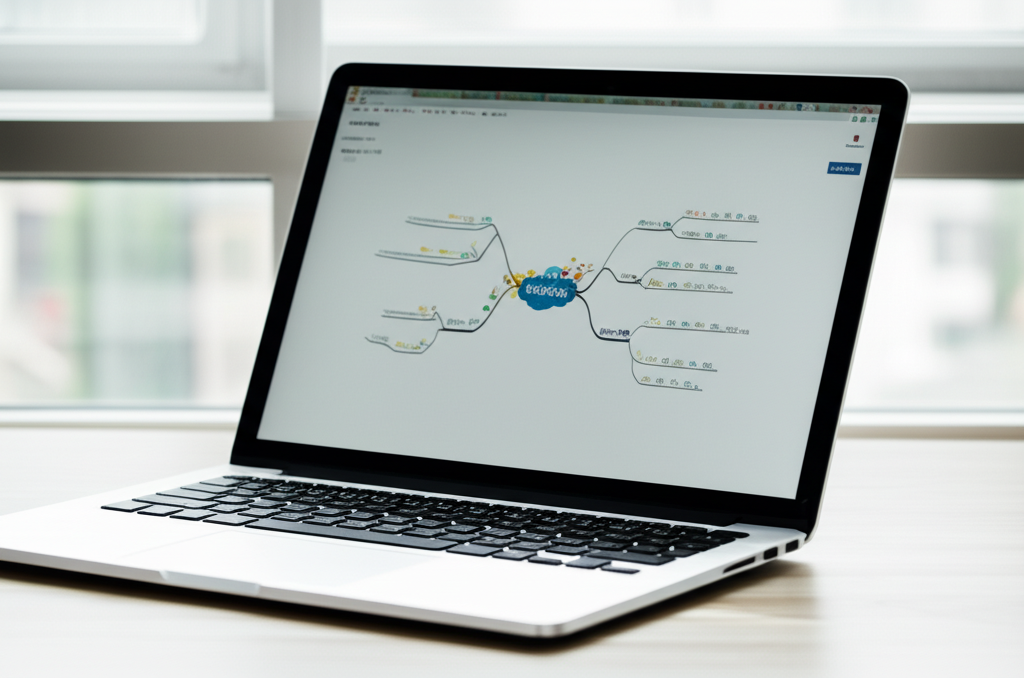
But with a myriad of options available, finding the "best mind map tool free" can feel like navigating a maze. Many tools promise "free" access, only to hide essential features behind paywalls or offer severely limited functionality. This guide cuts through the noise, not just listing the top genuinely free and freemium mind mapping software for 2025, but also delving into the philosophy behind effective mind mapping and how the advent of AI is fundamentally reshaping the way we organize our thoughts and bring ideas to life.

We'll explore tools that empower you to visualize your thoughts, differentiate between truly free offerings and clever marketing, and look ahead to how AI-native platforms are setting the stage for a new era of "vibe coding" your ideas into existence.
What is Mind Mapping and Why Does it Matter in 2025?
At its core, mind mapping is a hierarchical diagram used to visually organize information. You start with a central idea, then branch out with main topics, which further branch into subtopics, all connected by lines and relationships. Think of it as your brain's natural way of thinking, but externalized.
In 2025, mind mapping is more relevant than ever due to:
- Information Overload: It helps distil vast amounts of information into digestible, actionable insights.
- Enhanced Creativity: Visual thinking stimulates different parts of the brain, leading to more innovative solutions.
- Improved Memory & Retention: The spatial and visual nature of mind maps makes information easier to recall.
- Streamlined Collaboration: Shared mind maps provide a common visual language for teams to brainstorm and plan.
- AI Integration: As we'll discuss, AI is transforming mind mapping from a static visualization tool into a dynamic, intelligent co-creator.
Decoding "Free": Truly Free vs. Freemium Mind Map Tools
When searching for a "free mind map tool," it's crucial to understand the distinction between genuinely free software and freemium models.
- Truly Free (Open Source/Completely Free): These tools offer full functionality without any cost, often supported by community contributions or non-profit organizations. They might lack some of the polish or advanced integrations of commercial tools but provide robust core features.
- Freemium: This is a more common model where a basic version of the software is free, but premium features (e.g., unlimited maps, cloud storage, advanced collaboration, export options) require a paid subscription. While great for testing, they can quickly become restrictive for consistent use.
Our focus will be on identifying tools that offer significant value in their free tiers, allowing you to effectively map your mind without constant upsells.
The Best Free Mind Map Tools for Every Thinker
Let's dive into the top free mind mapping tools available in 2025, categorized by their ideal use cases.
For Quick Brainstorming & Simplicity:
These tools prioritize ease of use and getting ideas down fast.
1. MindMup
MindMup is a superb choice for those who want to get straight to mapping without any fuss. It’s entirely web-based and offers impressive features for a free tool.
- Key Features:
- No registration required for basic use.
- Save maps to Google Drive, Dropbox, or your computer.
- Publish maps online and embed them in websites.
- Basic styling and image support.
- Keyboard shortcuts for rapid entry.
- Ideal Use Cases: Quick brainstorming sessions, meeting notes, personal thought organization, basic project planning.
- Pros:
- Extremely easy to start – just open and begin.
- Seamless integration with Google Drive.
- Generous free tier with no map limits (though map size can affect saving to cloud).
- Open-source.
- Cons:
- Limited advanced features (e.g., complex task management, presentation modes).
- Interface is minimalist, which might not appeal to everyone.
- Large maps can be slow or encounter saving issues in the free tier if not saved to local storage.
2. XMind (Limited Free Version)
XMind is a powerful, professional mind mapping tool with a robust desktop application, offering a feature-rich free version that's great for local work.
- Key Features (Free):
- Multiple mind map structures (tree, logic chart, brace map).
- Rich text editing and formatting.
- Insert images, links, notes.
- Local file saving.
- Basic export to image formats.
- Ideal Use Cases: Personal study, complex note-taking, local project outlining, essay planning.
- Pros:
- Excellent desktop application with a smooth interface.
- Offers a wider range of structures than simple web tools.
- High level of visual customization.
- Cons:
- The "free" version is quite limited compared to the paid version (no cloud sync, no advanced export, limited themes, no mobile access).
- Primarily for individual use unless you purchase licenses for collaboration.
- Can feel restrictive if you hit the freemium wall.
For Visual Storytellers & Designers:
Tools that offer more aesthetic control and visual elements.
3. Coggle (Limited Free Version)
Coggle offers a unique, beautiful, and collaborative mind mapping experience, even in its free tier. Its branches naturally curve, giving maps an organic, artistic feel.
- Key Features (Free):
- Up to 3 private diagrams.
- Unlimited public diagrams.
- Real-time collaboration.
- Add images, icons, and floating text.
- Auto-arrange branches.
- PDF and image export.
- Ideal Use Cases: Collaborative brainstorming, visual note-taking, presenting ideas in a visually appealing way, concept mapping.
- Pros:
- Visually appealing and intuitive interface.
- Strong real-time collaboration features even in the free tier.
- Easy drag-and-drop functionality.
- Cons:
- Limited number of private maps can be a constraint.
- Less robust for highly structured data or task management.
- Export options are basic for the free tier.
4. Miro (Limited Free Version)
While Miro is a full-fledged online collaborative whiteboard, its robust mind mapping capabilities are a highlight, and the free tier is very generous for individuals and small teams.
- Key Features (Free):
- 3 editable boards.
- Unlimited team members.
- Pre-built templates, including mind maps.
- Sticky notes, shapes, drawing tools.
- Integration with video conferencing for real-time workshops.
- Ideal Use Cases: Collaborative workshops, design thinking, agile planning, remote team brainstorming, visual project management.
- Pros:
- Incredibly versatile beyond just mind mapping (diagrams, flowcharts, wireframes).
- Excellent real-time collaboration and engagement features.
- Large template library.
- Cons:
- Can be overwhelming if you only need mind mapping.
- The 3-board limit can be reached quickly for active users.
- Export options are more limited in the free plan.
For Structured Thinking & Project Management:
Tools that blend mind mapping with task management or outlining.
5. ClickUp Whiteboards (Limited Free Version)
ClickUp is a powerful project management platform, and its Whiteboards feature includes robust mind mapping capabilities that integrate directly with tasks.
- Key Features (Free):
- Unlimited Whiteboards.
- Connect mind map nodes directly to ClickUp tasks.
- Real-time collaboration.
- Various drawing tools, sticky notes, shapes.
- Integration with other ClickUp features (docs, tasks, goals).
- Ideal Use Cases: Project planning, task breakdown, sprint planning, team collaboration on projects, visual workflow design.
- Pros:
- Deep integration with a comprehensive project management ecosystem.
- Excellent for turning ideas into actionable tasks.
- Highly collaborative.
- Cons:
- Can be overkill if you don't use ClickUp for project management.
- The free tier of ClickUp itself has limitations that might impact overall usage.
- Learning curve for the broader ClickUp platform.
6. FreeMind / Freeplane (Truly Free & Open Source)
These are desktop applications that are genuinely free and open-source, offering robust features for structured outlining and thought organization. Freeplane is a fork of FreeMind with continued development.
- Key Features:
- Extensive keyboard shortcuts.
- Export to HTML, PDF, SVG, JPG.
- Hyperlinks and embedded files.
- Folding branches for decluttering large maps.
- Conditional formatting.
- Task management attributes (progress, due dates).
- Ideal Use Cases: Academic research, long-form writing outlines, complex information organization, personal knowledge management.
- Pros:
- Completely free with no hidden costs.
- Highly customizable and feature-rich for power users.
- Excellent for outlining and structuring large amounts of text.
- Cons:
- Outdated interface compared to modern web apps.
- No real-time collaboration features.
- Requires a desktop download and installation.
- Less intuitive for beginners.
7. EdrawMind (Limited Free Version)
EdrawMind provides a polished desktop and web experience with a focus on comprehensive diagramming and mapping features, with a functional free tier.
- Key Features (Free):
- Multiple map structures (mind map, fishbone, timeline).
- Templates library.
- Basic cloud storage.
- Export to image, PDF.
- Gantt chart integration for project planning (limited).
- Ideal Use Cases: Detailed project planning, diagramming, presentations, structured brainstorming, academic studies.
- Pros:
- Professional-looking interface.
- Variety of diagramming options beyond basic mind maps.
- Cross-platform availability (desktop, web, mobile).
- Cons:
- The free version is quite limited in terms of storage, export formats, and number of maps.
- Some advanced features are locked behind premium.
Comparison of Top Free Mind Map Tools
Here’s a quick overview to help you compare the main offerings:
| Tool | Truly Free / Freemium | Platform | Key Free Feature | Best For |
|---|---|---|---|---|
| MindMup | Mostly Free | Web | Google Drive integration, unlimited basic maps | Quick, no-fuss brainstorming |
| XMind | Freemium | Desktop | Rich formatting, multiple structures | Local, detailed individual mapping |
| Coggle | Freemium | Web | 3 private maps, unlimited public, real-time collaboration | Visual, collaborative brainstorming |
| Miro | Freemium | Web | 3 editable boards, versatile whiteboard | Team workshops, broad visual collaboration |
| ClickUp Whiteboards | Freemium | Web | Unlimited Whiteboards, task integration | Project planning, turning ideas into tasks |
| FreeMind / Freeplane | Truly Free | Desktop | Extensive outlining, keyboard shortcuts | Academic, long-form content structuring |
| EdrawMind | Freemium | Web, Desktop, Mobile | Multiple map structures, templates | Professional diagrams, structured planning |
Beyond the Map: The Future of Thought with AI
While the tools listed above excel at visual organization, the real revolution in mind mapping is happening at the intersection of visual thinking and artificial intelligence. The traditional mind map helps you structure thoughts you already have. AI is now enabling tools that can help you generate, synthesize, and even act on ideas in entirely new ways.
Competitor analyses often overlook this critical, forward-looking aspect. They discuss features, but rarely how the fundamental process of thinking and creating with mind maps is evolving. This is where the Davia philosophy—where "everything will be vibe coded"—comes into play.
The Rise of AI-Native Mind Mapping: Vibe Coding Your Ideas
Imagine a mind map tool that doesn't just let you organize your thoughts, but actively participates in their creation and execution. This is the promise of AI-native platforms and the essence of "vibe coding": describing your intent in natural language and letting AI bring it to life.

Here's how AI is transforming mind mapping beyond mere visualization:
- Idea Generation & Expansion: Instead of manually branching out, you could prompt an AI-powered mind map, "Expand on 'marketing strategy' with recent trends," and it generates relevant sub-branches and initial content snippets. This leverages the AI's ability to instantly search, understand, and connect information from vast datasets, amplifying your power.
- Content Synthesis: Imagine feeding research papers or meeting transcripts into a mind map tool, and AI automatically identifies key themes, extracts entities, and proposes a structured map. This moves mind mapping from manual input to intelligent summarization.
- Actionable Insights: AI can analyze your mind map for completeness, identify missing information, or even suggest next steps. For example, if a node is "Launch new product," AI could suggest "create a product release roadmap template" or "develop a marketing calendar software." This transforms a static plan into a dynamic, intelligent system.
- Direct Application Building: This is where the Davia philosophy truly shines. If you find yourself repeatedly creating similar mind maps for tasks like "client onboarding automation," "daily sales report template," or "student dashboard template," an AI-native platform can take that vibe—that high-level intent—and transform it into a functional web application.
While dedicated mind mapping tools are excellent for visualization, if you want to build a fully customized, AI-powered internal tool or application based on the structured thinking from your mind maps, you can easily do that with Davia. Davia allows you to describe your vision in natural language, automatically generating complete, production-ready user interfaces and integrating AI logic, dashboards, and automation. It's the ultimate evolution of mind mapping, moving from ideation to direct application with the power of AI as your co-creator.
How AI Elevates Mind Mapping for Everyone
The integration of AI into mind mapping tools, or using AI-native platforms like Davia inspired by mind map structures, democratizes complex processes.
| Traditional Mind Map | AI-Enhanced / AI-Native Mind Map (Vibe Coding) | Impact |
|---|---|---|
| Manual brainstorming | AI-assisted idea generation | Faster, more comprehensive ideation |
| Manual data input | Automated content synthesis from text/data | Reduced effort, richer context |
| Static visual outline | Dynamic, actionable plan with suggested next steps | From idea to execution more smoothly |
| Limited to individual use/basic sharing | Real-time, intelligent collaboration, multi-agent orchestration | Team productivity amplified |
| Requires manual conversion to tasks/apps | Direct app generation from conceptual maps | Accelerated prototyping and solution building |
This shift enables rapid iteration and empowers non-developers to bring sophisticated ideas to life. You focus on the creative idea, the "vibe," and the AI handles the complex implementation, redefining the very idea of an "operating system" for AI-first applications.
Maximizing Your Free Mind Map Tool: Expert Tips
Regardless of the tool you choose, here are some tips to get the most out of your free mind mapping experience:
- Start with the Central Idea: Clearly define the core topic or problem at the center of your map.
- Use Keywords & Images: Keep branches concise with keywords. Visuals aid memory and understanding.
- Vary Branch Thickness & Color: Use visual cues to indicate importance or categorize information.
- Connect Related Ideas: Even if branches are far apart, use connection lines to show relationships.
- Iterate & Refine: Mind maps are living documents. Don't be afraid to reorganize, add, or remove branches as your ideas evolve.
- Export & Share: Leverage the free export options (usually image or PDF) to share your maps with others.
- Integrate with Your Workflow: Think about how mind maps fit into your broader productivity stack. Could a mind map inspire a new product release roadmap template, or help you manage a client onboarding automation process?
The Future is Collaborative and Automated
The best free mind map tools of 2025 are not just about drawing lines; they are about fostering creativity, streamlining complex information, and preparing you for a future where thinking is seamlessly integrated with doing. As AI continues to evolve, these tools will become even more powerful, acting as intelligent partners in your ideation and execution processes.
Whether you're brainstorming a new project, organizing research for an essay, or planning your next big idea, a free mind map tool can provide the clarity and structure you need. Embrace the power of visual thinking, and as you do, consider how platforms are evolving to turn those visualized ideas into tangible, AI-powered realities, making sophisticated software creation accessible to everyone. Explore tools that allow for a seamless transition from thought to application, transforming your mind maps into actionable solutions. The future of software creation is intuitive, AI-native, and vibe-coded, making the leap from idea to implementation faster and more fluid than ever before.