Unlock Your Next Big Idea: The Best Free Brainstorming Software of 2025
Discover the top free brainstorming software for individuals and teams in 2025. Learn how to spark creativity, organize ideas, and collaborate effectively with AI-enhanced tools. In today's fast-paced world, brilliant ideas are the currency of innovation. But how do you capture those fleeting sparks of genius, organize them, and transform them into actionable plans? The answer often lies in effective brainstorming – and thankfully, a new generation of free brainstorming software is making this process more accessible, collaborative, and intelligent than ever before.
Gone are the days of relying solely on sticky notes and whiteboards, especially with teams spread across different locations. Modern brainstorming software offers dynamic canvases, intuitive organization, and even AI-powered assistance to amplify human creativity. This shift reflects a core belief at Davia: that the future of software creation is intuitive, AI-native, and vibe-coded. It’s about leveraging natural language and intelligent systems to bring your visions to life, making software feel less like programming and more like a conversation.
Whether you're a solo entrepreneur, a student tackling a project, or a creative team aiming for your next breakthrough, the right tool can make all the difference. This guide will walk you through the top free brainstorming solutions available in 2025, show you how to pick the perfect one for your needs, and share expert tips to supercharge your ideation sessions.
Navigating the Landscape: Types of Free Brainstorming Software
The term "brainstorming software" encompasses a broad range of tools, each designed to support different stages and styles of ideation. Understanding these categories will help you narrow down your choices and find the best brainstorming software for your specific requirements.
1. Mind Mapping Tools
These are visual powerhouses, perfect for connecting ideas hierarchically. You start with a central theme and branch out with related concepts, keywords, and images. They're excellent for visualizing complex information and seeing connections.

2. Online Whiteboards
Think of these as digital canvases where you can freely draw, write, add sticky notes, embed images, and collaborate in real-time. They simulate the experience of a physical whiteboard but offer infinite space and digital organization. They are often hailed as virtual brainstorming software essentials.

3. Collaborative Document & Note Apps
While not exclusively for brainstorming, many modern document and note-taking applications have features that facilitate collaborative ideation, such as real-time co-editing, commenting, and nested lists for outlining ideas.
4. AI-Powered Ideation Tools
This is an exciting and rapidly evolving category. These tools leverage artificial intelligence to help generate ideas, summarize discussions, categorize concepts, or even prompt you with questions to overcome creative blocks. They embody the AI as Co-Creator principle, making it feel like you have an intelligent partner in your ideation process.
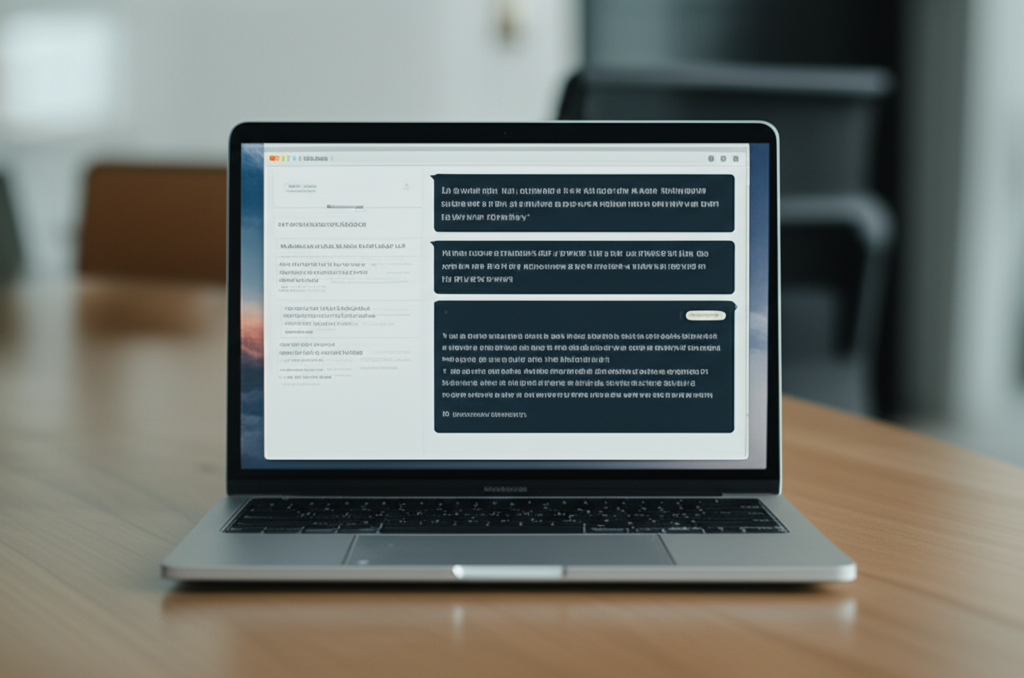
Top Free Brainstorming Software in 2025 (and How They Enhance Creativity)
Here’s a curated list of the best free brainstorming software available today, highlighting their strengths and ideal use cases.
1. Miro (Free Plan)
Miro is an infinitely scalable online whiteboard that serves as a central hub for visual collaboration. Its intuitive interface and vast template library make it a go-to for remote teams.
- Key Brainstorming Features: Digital sticky notes, freehand drawing, pre-built templates (mind maps, Kanban boards, flowcharts, SWOT analysis), real-time multi-user collaboration, voting, timer.
- Pros: Highly versatile, excellent for visual thinkers and team collaboration, vast template library, good for facilitating virtual brainstorming software sessions.
- Cons: Free plan limits the number of editable boards, some advanced features are locked behind paid tiers.
- Ideal Use Case: Remote teams, design sprints, project planning, workshops requiring a flexible, visual canvas.
2. Davia: Build Your Own AI-Powered Brainstorming App
If you've explored existing tools and find yourself wishing for a more tailored, deeply integrated, or specific AI-enhanced brainstorming experience, consider building your own. With Davia, you can create a fully customized AI-powered brainstorming app that perfectly fits your unique workflow without writing a single line of code.
Imagine an app where you describe a topic, and an AI generates initial ideas, categorizes them, or even helps you refine your concepts through conversational prompts. Davia allows you to:
- Effortlessly Create AI-First Apps: Describe your vision in natural language, and Davia automatically generates complete, production-ready user interfaces—buttons, forms, dashboards, and dynamic sections—all structured around your workflow and centered on AI capabilities. This embodies the "natural language first" and "flow over perfection" principles of vibe coding.
- Connect Everything That Matters: Integrate your custom brainstorming app seamlessly with tools like Google Sheets, Notion, Slack, and even your own Python backend. This means your brainstormed ideas can flow directly into your project management, documentation, or communication tools. Davia connects seamlessly to tools like Google Sheets, Notion, and Slack, making it easy to build apps powered by your existing workflows.
- Build AI-Enhanced Dashboards & Productivity Tools: Transform raw ideas into organized, actionable insights within a personalized dashboard. You can create goal visualizers, idea trackers with AI feedback loops, or summarization tools. Building a customized student dashboard template or a product release roadmap template becomes simple.
- Instant Deployment, Zero Setup: Your custom-built brainstorming tool is production-ready, fully hosted, and publicly shareable in minutes, with no DevOps required.
Davia embodies the future of AI-native platforms by empowering you to craft bespoke solutions that amplify human potential, moving beyond generic tools to truly personalized software that perfectly matches your ideation "vibe." This is about embracing amplified user power to create exactly the tool you need.
3. GitMind (Free Plan)
GitMind is a versatile mind mapping and flowchart tool that also offers real-time collaboration. It’s known for its clean interface and cross-platform accessibility, making it a solid choice for those seeking mind map desktop app or mind map app for laptop capabilities, as well as online access.
- Key Brainstorming Features: Intuitive mind mapping, flowchart creation, organizational charts, real-time collaboration, template library.
- Pros: Easy to use, good range of diagramming options, available on multiple platforms (web, desktop, mobile), includes some AI features for idea generation.
- Cons: Free features can be somewhat limited compared to paid tiers, AI features are still developing.
- Ideal Use Case: Individual brainstorming, visual note-taking, basic project planning, creating flowcharts for processes.
4. Mentimeter (Free Plan)
Mentimeter stands out for its interactive presentation capabilities, making it ideal for live, engaging group brainstorming sessions. It’s less of a blank canvas and more of a structured way to gather input.
- Key Brainstorming Features: Live polls, word clouds, open-ended questions, quizzes, Q&A sessions.
- Pros: Excellent for audience engagement, real-time anonymous input, great for workshops and presentations, good for virtual brainstorming software scenarios.
- Cons: Not suitable for free-form mind mapping or detailed visual organization; focuses more on idea collection than structuring.
- Ideal Use Case: Interactive meetings, workshops, educational settings, gathering quick team feedback, breaking the ice in group ideation.
5. XMind (Free Trial/Limited Free Use)
XMind is a professional mind mapping software with powerful features for organizing ideas, managing projects, and presenting information. While its full capabilities are paid, a free trial or limited version is often available, making it worth exploring for those who need robust mind mapping software.
- Key Brainstorming Features: Comprehensive mind mapping tools (Fishbone, Matrix, Org-chart), brainstorming mode, outline view, rich text editor, export options.
- Pros: Feature-rich, highly customizable, good for complex projects, stable desktop application, also offers an XMind AI version with enhanced ideation.
- Cons: The most powerful features are in the paid version, can have a steeper learning curve than simpler tools.
- Ideal Use Case: Project managers, educators, students, professionals needing advanced visual organization, users preferring a dedicated desktop app (good for brainstorming software mac).
6. Lucidspark (Free Plan)
Part of the Lucid Software suite, Lucidspark is an online whiteboard designed for collaborative ideation. It offers a more structured approach to whiteboarding than some competitors, with features tailored for brainstorming sessions.
- Key Brainstorming Features: Infinite canvas, sticky notes, freehand drawing, shapes, templates for brainstorming activities (e.g., Lean Canvas, affinity diagrams), strong collaboration features like follow-along and voting.
- Pros: Clean interface, well-integrated with other Lucid tools (like Lucidchart), good for facilitated workshops, strong for virtual brainstorming software.
- Cons: Free plan has limitations on board size and features, can feel a bit more rigid than Miro for truly free-form ideation.
- Ideal Use Case: Structured brainstorming, workshop facilitation, collaborative problem-solving, design thinking.
7. Google Jamboard (Free)
Google Jamboard is a simple, intuitive digital whiteboard from Google Workspace. While it's being phased out in favor of Google's integration with other whiteboard tools, it's been a popular free option for quick, collaborative sketching and brainstorming sessions, especially for teams already using Google products.
- Key Brainstorming Features: Digital pen, sticky notes, shapes, image insertion, real-time collaboration, integrates with Google Meet.
- Pros: Extremely easy to use, seamless integration with Google Workspace, great for quick group ideation, free.
- Cons: Very basic feature set, less powerful than dedicated whiteboarding tools, limited templates.
- Ideal Use Case: Quick team ideation during video calls, simple drawing and annotation, basic visual brainstorming for Google Workspace users.
8. Microsoft Whiteboard (Free)
Microsoft Whiteboard offers a free-form digital canvas integrated into Microsoft 365. It's designed for seamless collaboration, allowing users to brainstorm, plan, and create together across devices.
- Key Brainstorming Features: Free-form canvas, sticky notes, reactions, images, templates for brainstorming, integrates with Microsoft Teams.
- Pros: Good for Microsoft 365 users, accessible on various devices, continually improving feature set, strong for hybrid meeting scenarios.
- Cons: Can be less intuitive for non-Microsoft users, some advanced features may require a Microsoft 365 subscription.
- Ideal Use Case: Teams heavily invested in the Microsoft ecosystem, collaborative planning, visual ideation in hybrid work environments.
9. Coggle (Free Plan)
Coggle is a simple, beautiful, and collaborative mind mapping tool that allows you to create hierarchical and interconnected diagrams. Its clean aesthetic and ease of use make it a favorite for many.
- Key Brainstorming Features: Mind mapping, flowcharts, real-time collaboration, auto-arrangement, adding images and icons.
- Pros: Very intuitive and user-friendly, visually appealing, easy to share and embed, great for quick ideation and simple organization.
- Cons: Free plan limits the number of private diagrams, less feature-rich than advanced mind mapping tools.
- Ideal Use Case: Students, individuals, and small teams needing quick and visually appealing mind maps, simple concept mapping.
10. Bubbl.us (Free Plan)
Bubbl.us is an easy-to-use online brainstorming and mind mapping tool that focuses on simplicity and speed. It's great for quickly capturing thoughts and organizing them visually.
- Key Brainstorming Features: Simple mind mapping, color-coded branches, drag-and-drop interface, real-time collaboration.
- Pros: Extremely easy to learn and use, minimalist interface, good for quick thought organization.
- Cons: Very limited free plan (only 3 mind maps), lacks advanced features and customization.
- Ideal Use Case: Beginners, quick personal brainstorming, small projects requiring minimal complexity.
How to Choose the Best Free Brainstorming Software for Your Needs
Selecting the right tool depends heavily on your specific context. Here’s a strategic guide to help you make an informed choice:
| Criteria | Questions to Ask Yourself | What to Look For |
|---|---|---|
| Team Size & Collaboration Needs | Are you brainstorming alone or with a large team? Do you need real-time collaboration or async input? | Real-time editing, commenting, voting, presence indicators, shareable links, version history. |
| Visual vs. Textual Preference | Do you prefer drawing and connecting ideas visually, or outlining with text? | Mind mapping tools, online whiteboards for visual; note apps, structured lists for textual. |
| Type of Brainstorming | What kind of ideas are you generating? Complex projects, quick lists, problem-solving? | Templates (SWOT, Kanban, fishbone), flexible canvas, specialized ideation features. |
| AI Integration | Do you want AI to help generate, categorize, or summarize ideas? | Tools with built-in AI assistants, natural language prompting for ideation. |
| Platform Compatibility | Do you need access on desktop, web, or mobile? Is it a **brainstorming software Mac** compatible, or does it need to run on other OS? | Web-based (accessible from any OS), dedicated desktop apps, mobile apps, cross-platform sync. |
| Integration with Other Tools | Do your ideas need to flow into project management, CRM, or document tools? | Tools with API access, Zapier integrations, or direct links to common productivity suites. |
Elevating Your Ideation: Best Practices for Using Brainstorming Software
Having a great tool is only half the battle. To truly unlock your creative potential and make the most of your brainstorming software online, follow these best practices:
1. Define Your Objective Clearly
Before diving in, establish a clear goal for your session. What problem are you trying to solve? What question are you answering? This helps keep ideas focused and relevant. Share this objective prominently on your digital canvas.
2. Embrace the "No Idea is a Bad Idea" Rule
Encourage quantity over quality in the initial phase. Use features like sticky notes or rapid fire ideation to capture everything, no matter how wild it seems. The goal is to generate as many diverse ideas as possible.
3. Leverage Visuals and Structure
Whether it's a mind map or a whiteboard, use colors, icons, images, and distinct sections to organize your ideas. This makes complex information digestible and helps you see patterns and connections more easily. Tools that let you structure your thoughts can be as helpful as those that let them flow freely.
4. Facilitate Active Participation
For group sessions, actively encourage everyone to contribute. Use features like anonymous sticky notes for shy participants or voting tools to quickly gauge team sentiment without lengthy discussions. Many virtual brainstorming software solutions offer built-in timers and voting mechanisms to keep things moving.
5. Utilize AI for Idea Amplification and Organization
This is where the future of brainstorming truly shines. Leverage AI features to:
- Generate prompts: If you hit a wall, ask the AI to suggest new angles or related concepts.
- Categorize ideas: After a free-form session, use AI to group similar ideas, saving you hours of manual sorting.
- Summarize discussions: AI can distill long chat threads or brainstorming notes into concise summaries, making post-session analysis easier. This embodies the principle of amplified user power, where AI accelerates your work beyond human speed.
- Refine concepts: Ask the AI to elaborate on a promising idea or identify potential weaknesses. Explore how AI content creation tools can help generate initial drafts.
6. Don't Forget the "How-To" for Action
Brainstorming isn't just about generating ideas; it's about turning them into action.
- Prioritize: Use voting or ranking features to identify the most promising ideas.
- Assign Ownership: Clearly assign tasks and responsibilities directly within the tool if possible, or link to your project management software. Effective project management software is key to executing on your ideas.
- Document & Share: Ensure your brainstorming output is easily accessible to everyone involved. Export mind maps or whiteboard snapshots as PDFs or images, or share the live board.
Overcoming Common Brainstorming Challenges with Software
Modern tools, especially those embracing AI, can help mitigate common frustrations associated with ideation.
- Idea Overload: When you have too many ideas, AI-powered app builder tools can help by automatically clustering similar concepts or identifying dominant themes, reducing manual sorting time. Visual tools like mind maps also prevent overwhelming linear lists.
- Lack of Organization: Instead of messy whiteboards, digital tools offer infinite canvas space with robust organizing features like drag-and-drop, tagging, and hierarchical structures.
- Decision Paralysis: Integrated voting, ranking, and commenting features allow teams to quickly narrow down options and reach consensus without endless debates. AI can even suggest a "best fit" based on defined criteria.
- Engaging Remote Teams: Virtual brainstorming software bridges geographical gaps. Features like real-time cursors, anonymous contributions, and shared templates create an inclusive environment where everyone can contribute equally, regardless of location. This is where tools like Miro and Lucidspark shine.
- Getting Started: For those staring at a blank canvas, some tools offer templates, while others, like Davia, provide AI guidance to kickstart the creation of a custom tool to manage your brainstorming outputs, such as a simple notes organizer or even a recruitment tracker to manage talent sourcing ideas.
The Future of Idea Generation: Vibe Coding Your Way to Breakthroughs
The evolution of free brainstorming software is a microcosm of the broader shift in software creation. It underscores our philosophy at Davia: "Everything Will Be Vibe Coded." This means that instead of manually configuring complex systems, you'll increasingly define your intent in natural language, letting intelligent AI co-creators handle the underlying technical implementation.
Imagine telling your future AI assistant: "I need a brainstorming session for a new product feature. Generate ideas based on common user pain points, categorize them by effort level, and then summarize the top 3 with pros and cons." The AI, deeply integrated into your workflow, would then orchestrate this entire process, leveraging advanced models and connecting to relevant data sources. This is amplified user power in action, where your intent is all that matters.
As we move forward, the barrier between users and creators will continue to dissolve. Tools will become more human-centered, responsive, and intuitive, allowing anyone with an idea to bring it to life, whether it's a simple mind map or a sophisticated, AI-enhanced custom application built on platforms like Davia. The future of software creation is fundamentally collaborative – humans and AI working together to unlock unprecedented levels of creativity and innovation.
So, go forth, explore these free tools, experiment with AI, and embrace the power of collaborative ideation. Your next big idea is just a brainstorm away.