The Future of Collaborative Mind Mapping: Unleashing Team Creativity with AI and Intuitive Tools
Explore the best collaborative mind mapping software for teams. Discover how AI and intuitive platforms like Davia are transforming idea generation, project planning, and innovation in 2025. In today's fast-paced, increasingly distributed world, the ability to generate, organize, and act on ideas collectively is no longer a luxury—it's a necessity. From brainstorming disruptive innovations to meticulously planning complex projects, modern teams need dynamic tools that amplify their collective intelligence. This is where collaborative mind mapping software steps in, evolving beyond simple diagramming to become a cornerstone of agile, creative, and efficient teamwork.
But what happens when you infuse this powerful ideation process with the intelligence of AI and the accessibility of intuitive, no-code platforms? You unlock a future where ideas don't just stay on a map; they seamlessly transform into actionable plans and even functional applications. This guide delves into the top collaborative mind mapping tools available today, explores the strategic advantages they offer, and casts a vision for how AI and the "vibe coding" philosophy are reshaping the very fabric of collective creation.
Why Collaborative Mind Mapping is Non-Negotiable for Modern Teams
The power of a single idea multiplies exponentially when it's shared, debated, and refined within a team. Collaborative mind mapping provides the ideal canvas for this alchemy, serving as a visual workspace where thoughts converge and evolve.
Fostering Collective Intelligence and Synergy
Traditional brainstorming sessions can often be dominated by a few voices, or ideas can get lost in fragmented notes. Collaborative mind mapping software democratizes the ideation process, allowing every team member to contribute simultaneously, regardless of their location. This real-time, visual input helps uncover hidden connections, identify overlaps, and build upon nascent ideas, fostering a true collective intelligence. It moves teams from simply gathering inputs to actively creating synergistic outputs. The visual nature of mind maps helps participants grasp complex relationships at a glance, making discussions more productive and leading to richer, more integrated solutions.
Streamlining Complex Projects and Workflows
Mind maps aren't just for brainstorming; they are incredibly effective tools for process management tools and project structuring. From defining project scopes and assigning tasks to mapping out dependencies and identifying potential roadblocks, collaborative mind mapping can transform chaotic project initiation into a clear, navigable roadmap. Teams can visually break down large initiatives into manageable components, ensuring everyone understands their role and how their contributions fit into the larger picture. This clarity reduces miscommunication, accelerates decision-making, and provides a living document that can be updated as projects evolve. For intricate projects, these tools become indispensable, offering a dynamic alternative to static Gantt charts or unwieldy spreadsheets.
Bridging the Remote Work Divide
The rise of remote and hybrid work models has underscored the need for digital collaboration spaces that replicate (and often enhance) in-person interaction. Collaborative mind mapping tools are purpose-built for this environment, enabling geographically dispersed teams to brainstorm, plan, and organize together as if they were in the same room. Features like shared cursors, live commenting, and version histories ensure that every team member feels connected and can contribute effectively, transcending the limitations of physical distance. These tools transform virtual meetings from passive consumption to active, shared creation, fostering a sense of shared ownership and camaraderie, which is crucial for distributed teams.
At Davia, our philosophy is rooted in this amplification of human potential. We believe that software creation, and indeed any collaborative endeavor, should be intuitive, AI-native, and vibe-coded. This means breaking down traditional boundaries and enabling a flow-oriented approach where your intent—your "vibe"—is translated into action, whether it's building an app or, in this context, co-creating a complex mind map. The tools discussed here embody the first steps toward that vision, making complex interactions as natural as a conversation.
Key Features Defining Next-Gen Collaborative Mind Mapping Software
As the landscape of team collaboration evolves, so too do the capabilities of collaborative mind mapping tools. The best platforms in 2025 offer a blend of robust functionality, intelligent assistance, and seamless integration.
Real-Time Co-Creation
The cornerstone of any truly collaborative tool, real-time co-creation allows multiple users to edit and contribute to the same mind map simultaneously. This isn't just about seeing changes as they happen, but about enabling fluid, dynamic interaction, including:
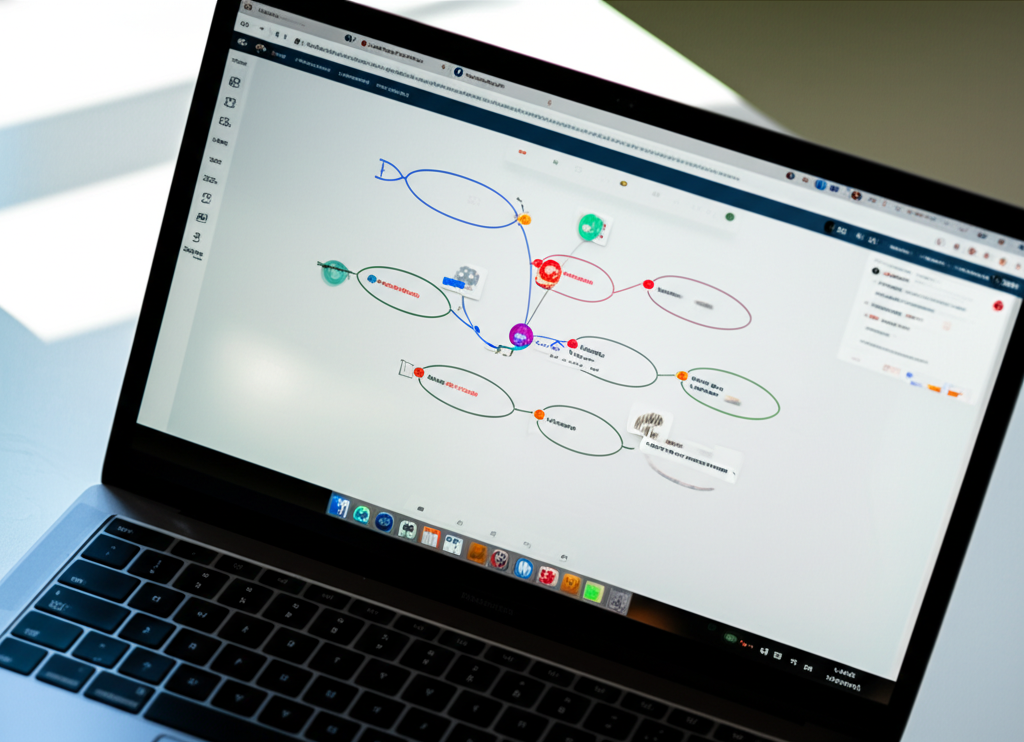
- Shared Cursors: See where others are pointing or typing.
- Live Comments & Reactions: Provide immediate feedback on ideas.
- Simultaneous Editing: Add, move, or modify nodes without conflicts. This feature transforms ideation from a turn-based exercise into a free-flowing symphony of ideas, significantly accelerating the brainstorming process.
AI-Powered Idea Generation & Organization
The integration of AI is rapidly transforming collaborative mind mapping. Modern tools are leveraging generative AI to:
- Suggest new branches: Based on existing content, AI can propose related ideas or sub-topics, helping to overcome creative blocks.
- Summarize complex maps: Condense large, intricate maps into concise summaries for quick review.
- Automate organization: Automatically group similar ideas, categorize nodes, or even suggest optimal layouts.
- Extract insights: Identify patterns or key takeaways from the content within the map. This takes the cognitive load off users, allowing them to focus on the core creative process while AI handles the heavy lifting of expansion and structuring.

Seamless Integrations
For collaborative mind mapping to be truly effective, it must fit seamlessly into your existing workflow. Top tools offer integrations with popular platforms, including:
- Project Management Tools: Sync tasks and ideas directly to Jira, Trello, Asana, or project management software.
- Communication Platforms: Share maps directly in Slack or Microsoft Teams, and even embed them in Notion.
- Cloud Storage: Connect to Google Drive, OneDrive, or Dropbox for easy document linking and storage.
- Business Intelligence Tools: Some advanced platforms might even pull in data to inform ideation or visualize strategic insights. These integrations ensure that ideas generated in a mind map can effortlessly transition into actionable steps and broader organizational systems, reducing context switching and manual data entry.
Flexible Structures & Visual Appeal
While the core of a mind map is its hierarchical structure, modern tools offer flexibility beyond simple radial maps. This includes:
- ** 다양한 레이아웃 옵션 (Diverse Layout Options):** Org charts, flowcharts, timelines, and kanban boards.
- Customization: Extensive options for colors, fonts, icons, images, and attachments to make maps visually engaging and branded.
- Templates: A rich library of pre-designed templates for various use cases (e.g., SWOT analysis, project plans, meeting notes) to jumpstart the mapping process. Visual clarity and aesthetic appeal are critical for engagement and comprehension, making complex information digestible and memorable.
Version History & User Management
When multiple people are collaborating, robust version control is essential. Key features include:
- Automatic Saving & Version History: Track all changes, allowing users to revert to previous states if needed.
- Role-Based Permissions: Control who can view, edit, or comment on a map, ensuring data security and integrity.
- Real-time Collaboration Reports: Monitor team activity and contributions. These features provide accountability and control, especially vital for sensitive projects or large teams.
Export & Presentation Options
The ability to share and present mind maps in various formats is crucial for wider team communication. This includes:
- Diverse Export Formats: PDF, image files (JPG, PNG), Word documents, and even presentation slides.
- Presentation Mode: A built-in feature to transform the mind map into a dynamic presentation, often with focus modes and guided tours.
- Embeddable Links: Easily share live, interactive maps on websites, wikis, or internal portals. This ensures that the valuable insights captured in a mind map can be effectively communicated to stakeholders who may not be direct collaborators in the mapping process.
The Best Collaborative Mind Mapping Software for 2025 (and Beyond)
Choosing the right collaborative mind mapping tools depends on your team's specific needs, budget, and desired level of integration. Here's a comprehensive look at the top contenders shaping the landscape of collective ideation in 2025:
1. Miro
Miro stands as a giant in the online collaborative whiteboard space, with mind mapping being one of its highly developed features. It's renowned for its expansive, infinite canvas that supports a myriad of visual collaboration formats beyond just mind maps, including flowcharts, wireframes, sticky note clusters, and scrum boards. Its collaborative mind mapping functionality is robust, allowing teams to brainstorm in real-time with shared cursors, comments, and reactions. The sheer flexibility and vast template library make it a go-to for diverse teams tackling anything from design sprints to strategic planning.
- Key Features: Infinite canvas, real-time collaboration, extensive template library (including dedicated mind map templates), robust integration ecosystem (Slack, Jira, Asana, Google Drive, Notion, etc.), sticky notes, freehand drawing, presentation mode, voting, timer. Recently, Miro has integrated AI features to assist with idea generation and organization, enhancing its core collaborative strengths.
- Ideal for: Large enterprises, design teams, product development, agile teams, remote workshops, and any team needing a versatile visual collaboration platform that goes beyond simple mind mapping.
- Pros:
- Unparalleled versatility and breadth of features for visual collaboration.
- Excellent real-time collaboration capabilities with smooth performance.
- Massive library of templates and integrations.
- Strong community support and frequent updates.
- AI features enhance ideation and structuring.
- Cons:
- Can be overwhelming for new users due to the sheer number of options.
- Free plan has limitations on the number of editable boards.
- Higher-tier plans can be pricey for small teams.
- Pricing: Free plan available (limited boards). Paid plans start from $8 per user/month (billed annually) for Team, with Business and Enterprise tiers for larger organizations.
2. MindMeister
MindMeister is one of the most established and user-friendly online mind mapping tools, specifically designed with collaboration in mind. It excels in offering a clean, intuitive interface that makes mind mapping accessible to everyone, from beginners to seasoned professionals. Its real-time collaboration features are seamless, allowing teams to co-create, add comments, and attach files effortlessly. MindMeister also integrates well with MeisterTask (its project management tool), providing a smooth transition from brainstorming to task execution.
- Key Features: Real-time collaboration, intuitive drag-and-drop interface, presentation mode, task management integration (MeisterTask), extensive template library, attachment support (images, videos, files), comment and voting features, version history, mobile apps. It also has basic AI features for idea generation.
- Ideal for: Educational institutions, small to medium-sized businesses, individuals new to mind mapping, and teams looking for a dedicated, easy-to-use mind mapping solution with strong task integration.
- Pros:
- Extremely user-friendly and intuitive interface.
- Excellent real-time collaboration features.
- Seamless integration with MeisterTask for project management.
- Good range of templates.
- Accessible on multiple devices.
- Cons:
- More focused on mind mapping; less versatile than broader whiteboard tools like Miro.
- Free plan is quite limited (up to 3 mind maps).
- Advanced features are locked behind higher paywalls.
- Pricing: Free Basic plan (up to 3 maps). Paid plans start from $4.99 per user/month (billed annually) for Personal, with Pro and Business tiers offering more features.
3. Coggle
Coggle offers a simple, beautiful, and highly collaborative online mind mapping experience. Its unique selling point is its clean, branching aesthetic and ease of use, making it popular for quick brainstorming sessions and elegant visual notes. It supports real-time collaboration, allowing multiple users to work on the same map simultaneously, with changes instantly visible. Coggle's simplicity is its strength, minimizing distractions and focusing purely on visual ideation.
- Key Features: Real-time collaboration, auto-arranged branches, floating text and images, multiple starting points for maps, Markdown support, unlimited image uploads, integration with Google Drive, presentation mode, change history.
- Ideal for: Students, educators, small teams, and individuals who prefer a minimalist, aesthetically pleasing, and straightforward mind mapping tool for brainstorming and note-taking.
- Pros:
- Extremely clean and intuitive user interface.
- Fast and smooth real-time collaboration.
- Allows multiple central topics on one canvas.
- Good version control with automatic saving.
- Generous free plan.
- Cons:
- Less feature-rich compared to more robust competitors (e.g., no task management).
- Limited customization options for branch styles.
- AI features are not as prominent or integrated as in other tools.
- Pricing: Free plan (up to 3 private diagrams, unlimited public diagrams). Awesome plan is $5 per month, Organization plan for teams starts from $8 per user/month.
4. XMind
XMind is a powerful and versatile mind mapping software available across various platforms, including desktop, web, and mobile. While traditionally a desktop application, its XMind.works online version has significantly boosted its collaborative capabilities. It offers a wide range of structures beyond traditional mind maps, such as logic charts, brace maps, fishbone diagrams, and organizational charts. This flexibility, combined with its robust feature set, makes it a favorite for both individual ideation and professional team collaboration.
- Key Features: Multiple structures (mind map, logic chart, brace map, org chart, etc.), Zen mode for focused work, dark mode, high-resolution export, audio notes, equation support, password protection, real-time collaboration (in XMind.works), rich template library, various integrations for sharing.
- Ideal for: Professionals, students, and teams who need advanced mind mapping features, cross-platform accessibility, and flexibility in diagram structures for complex projects, research, and presentations.
- Pros:
- Highly versatile with multiple diagram structures.
- Available on desktop, web, and mobile with good syncing.
- Robust features for organization and presentation.
- Good value for money with its perpetual license option (desktop).
- Cons:
- Web version (XMind.works) is still catching up to the desktop version's full feature set.
- Real-time collaboration is only available on the web version.
- The interface can feel less modern than some cloud-native competitors.
- Pricing: XMind offers a subscription for XMind.works (web/mobile) starting from $4.99/month. XMind Desktop (XMind Pro) is available as a perpetual license or subscription.
5. Lucidchart
Lucidchart is primarily known as a powerful online diagramming tool, but its capabilities extend seamlessly to collaborative mind mapping. It's a highly versatile platform that allows teams to create and collaborate on various visual assets, including flowcharts, organizational charts, technical diagrams, and of course, mind maps. Its strength lies in its robust integration with popular enterprise applications and its focus on visual clarity and professional-grade diagramming.
- Key Features: Real-time collaboration, extensive shape libraries for various diagrams, integration with Google Workspace, Microsoft Office, Slack, Jira, Salesforce, version history, presentation mode, auto-save, data linking (to import data and generate diagrams). While not an AI-native mind mapping tool, its advanced data features can complement AI-driven insights.
- Ideal for: Teams needing a comprehensive diagramming solution that includes mind mapping, particularly for technical documentation, process mapping, system design, and large enterprise environments requiring robust integrations.
- Pros:
- Extremely versatile for all types of visual diagramming.
- Strong integration with enterprise tools.
- Professional-grade output and visual quality.
- Excellent for large, complex projects and detailed documentation.
- Cons:
- Can be more complex than dedicated mind mapping tools for simple brainstorming.
- Free tier is very limited.
- Not primarily designed for "free-form" ideation in the same way as a digital whiteboard.
- Pricing: Free Basic plan (limited shapes/documents). Individual plan starts from $7.95 per month (billed annually). Team and Enterprise plans offer more advanced features and collaboration.
6. Stormboard
Stormboard is a digital workspace that combines whiteboarding, sticky notes, and mind mapping into a powerful collaborative platform. It's designed for remote teams to brainstorm, organize ideas, and make decisions together. Its strength lies in its flexibility to support different ideation techniques, allowing users to switch between mind map views, Kanban boards, or freeform canvases based on their needs.
- Key Features: Real-time collaboration, digital sticky notes, mind maps, flowcharts, Kanban boards, dot voting, custom templates, integration with Microsoft Teams, Jira, Google Drive, unlimited canvases, reporting features.
- Ideal for: Teams engaging in frequent brainstorming sessions, design thinking workshops, strategic planning, and agile development, who need a flexible platform to manage diverse ideation activities.
- Pros:
- Excellent for combining different ideation methods in one place.
- Strong real-time collaboration with robust moderation features.
- Good for structured brainstorming and decision-making processes.
- Integrates well with common business tools.
- Cons:
- The interface can feel a bit busy due to the many features.
- Might be overkill for very simple mind mapping needs.
- Free plan is quite limited in features.
- Pricing: Free Personal plan (limited storms/features). Business plans start from $10 per user/month (billed annually), with Enterprise options available.
7. Milanote
Milanote is a creative workspace designed for designers and creative teams, but its flexible boards are excellent for visual note-taking and mind mapping. It functions like an infinite canvas where you can freely arrange notes, images, links, files, and nested boards. While not a traditional mind mapping tool, its freeform nature and visual organization capabilities make it highly effective for unstructured brainstorming and mood boarding that can evolve into organized maps.
- Key Features: Freeform canvas, drag-and-drop interface, supports images, videos, links, files, notes, to-do lists, web clipping, real-time collaboration, templates (including mind map-like structures), mobile app.
- Ideal for: Designers, artists, writers, marketing teams, and anyone needing a highly visual, flexible, and freeform canvas for creative brainstorming, mood boards, storyboarding, and collecting inspiration.
- Pros:
- Highly intuitive and visually appealing for creative professionals.
- Excellent for organizing diverse media (images, videos, links).
- Flexible canvas allows for non-linear ideation.
- Good for project mood boards and creative outlines.
- Cons:
- Not a dedicated mind mapping tool, so lacks some specific mind map functionalities (e.g., auto-branching logic).
- Free plan has limits on the number of boards and uploads.
- Less structured than traditional mind mapping software, which might not suit all users.
- Pricing: Free Basic plan (100 notes, images, or files). Pro plan is $12.50 per month (billed annually). Team plans also available.
8. Ayoa
Ayoa positions itself as an all-in-one workspace for mind mapping, task management, and collaborative whiteboarding, with a significant emphasis on AI-powered features. It combines traditional mind mapping with task boards, providing a seamless flow from idea generation to project execution. Ayoa's "AI Insights" can help generate ideas, summarize information, and even structure your mind maps, making it a powerful tool for enhanced productivity and creativity.
- Key Features: Mind mapping (organic and speed mind maps), AI features (AI Images, AI Chat, AI Summaries, AI Learn, AI Canvas), task management (Kanban, Workflow views), Gantt charts, real-time collaboration, presentation mode, integrations (Google Calendar, Outlook, Dropbox, Zoom), mobile apps.
- Ideal for: Individuals and teams seeking a comprehensive productivity tool that combines robust mind mapping with task management, enhanced by integrated AI capabilities for idea generation and content creation.
- Pros:
- Strong integration of mind mapping and task management.
- Pioneering AI features for ideation and content assistance.
- Visually engaging interface with customizable themes.
- Supports various mind map styles for different needs.
- Cons:
- The all-in-one nature might make it feel a bit busy for users seeking a minimalist tool.
- AI features are still evolving and might require specific prompts for best results.
- Can be more expensive than single-purpose mind mapping tools.
- Pricing: Free plan (limited features). Paid plans start from $10 per user/month (billed annually) for the Mind Map plan, with Ultimate and Enterprise tiers offering more features.
9. MindManager
MindManager is a robust, desktop-first mind mapping solution that has evolved to include strong collaborative and cloud-based features. It's a favorite among business professionals for its comprehensive feature set, deep integrations, and ability to create highly structured and detailed maps for project planning, strategic analysis, and knowledge management. Its strength lies in transforming complex information into clear, actionable visual diagrams.
- Key Features: Multiple map layouts (mind maps, organizational charts, flowcharts, timelines, concept maps), Gantt charts, powerful integrations (Microsoft Office, Google Workspace, SharePoint, Zapier), advanced project management features (budgets, deadlines, resources), robust filtering and search, cloud collaboration capabilities.
- Ideal for: Enterprise users, project managers, business analysts, and professionals who need a powerful, feature-rich mind mapping tool for detailed planning, complex data visualization, and seamless integration with corporate productivity suites.
- Pros:
- Extremely powerful and feature-rich for professional use.
- Excellent for project management and business planning.
- Deep integrations with Microsoft Office applications.
- Strong capabilities for structuring large amounts of information.
- Cons:
- Higher learning curve due to extensive features.
- Can be more expensive than lighter web-based tools.
- Cloud collaboration features are robust but may not feel as "instant" as some native cloud competitors.
- Pricing: Subscription-based. Pricing varies by region and bundles, often starting around $149 per year for individual licenses.
10. GitMind
GitMind is a free online mind map and brainstorming tool that offers real-time collaboration and a clean interface. It supports various map structures and comes with a good selection of templates. While it may not have the extensive enterprise integrations or advanced AI features of some premium tools, its accessibility and ease of use make it a strong contender for quick, collaborative ideation sessions, especially for teams on a budget.
- Key Features: Real-time collaboration, variety of layouts (mind map, org chart, fishbone, tree chart), template library, outline mode, export to various formats (PDF, JPG, SVG, DOCX), cloud storage, password protection for maps, mobile app.
- Ideal for: Students, small teams, and individuals looking for a free or highly affordable, straightforward collaborative mind mapping tool for brainstorming, note-taking, and simple project outlining.
- Pros:
- Completely free for most basic features, making it highly accessible.
- Easy to use with a clean, intuitive interface.
- Good real-time collaboration.
- Offers multiple structures and templates.
- Cons:
- Limited advanced features compared to paid platforms.
- Integrations are not as extensive.
- AI capabilities are minimal or non-existent.
- Pricing: Free for basic features. VIP plan offers more storage and features, starting from $4.16 per month (billed annually).
If you want to build a fully customized AI-powered version of a mind mapping analysis tool or an intelligent project planning dashboard directly from your brainstormed ideas, you can easily do that with Davia. Davia allows you to describe your vision in natural language, automatically generating production-ready user interfaces and integrating AI logic from the ground up, turning your conceptual maps into functional applications.
Beyond the Map: Strategic Applications & AI Synergy
The true potential of collaborative mind mapping software isn't just in creating beautiful diagrams; it's in leveraging those diagrams as launchpads for deeper strategic action and intelligent automation.
Transitioning Ideas to Action with AI Automation Software
Once ideas are mapped out, the next critical step is execution. Modern collaborative mind mapping tools are increasingly bridging this gap by offering direct integrations with task management and project management software. This allows teams to convert mind map branches into actionable tasks, assign owners, set deadlines, and track progress without ever leaving the ideation environment. This streamlines the handoff from brainstorming to development.
Furthermore, with the rise of AI Automation Software, the ideas generated in a mind map can directly inform automated workflows. Imagine mapping out a customer onboarding process, and then using an AI automation platform to configure the steps—sending automated emails, creating CRM entries, or initiating welcome flows—all triggered by specific actions or data points identified in your mind map. This represents a significant leap from static planning to dynamic, automated execution.
Leveraging AI for Deeper Insights and Intelligent Automation
Beyond mere idea generation, AI in collaborative mind mapping is evolving to provide profound insights. AI can analyze the structure and content of a complex mind map to:
- Identify gaps: Point out areas that lack detail or coherence.
- Detect redundancies: Highlight duplicate ideas or overlapping concepts.
- Suggest logical next steps: Based on the map's current state and stated goals.
- Generate summaries and reports: Condense vast information into digestible formats, enabling quicker decision-making for stakeholders.
This level of intelligence transforms mind mapping from a simple organizational activity into a powerful analytical tool. It moves beyond merely visualizing information to actively extracting meaning and proposing pathways forward. The future sees these ai powered business automation features becoming standard, allowing teams to not only capture ideas but also to gain strategic clarity and drive efficient action based on AI-driven recommendations.
The "Vibe Coding" Approach to Mind Mapping Workflows
Our philosophy at Davia, centered on "vibe coding," speaks directly to the next evolution of collaborative mind mapping workflows. Vibe coding is about expressing your intent in natural language and letting AI translate that "vibe" into functional software. In the context of mind mapping, this means:
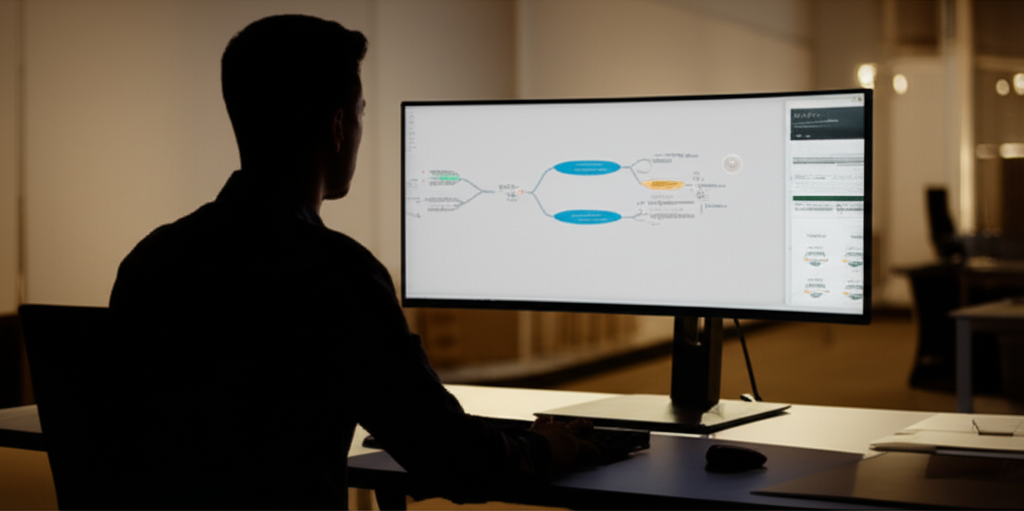
- From Concept to Canvas: A team can collaboratively build a mind map—outlining a new product feature, a marketing campaign, or a business process.
- The AI as Interpreter: Instead of manually translating this map into a software specification or a detailed project plan, you might feed the mind map (or its core concepts) into an AI-native app builder like Davia.
- Instant App Generation: The AI then interprets the structure and relationships within the mind map, generating a functional application, dashboard, or automation. For example, a mind map outlining a "daily sales report" could become an interactive daily sales report template in minutes, connected to your data sources. Or a product release roadmap template mind map could be converted into a dynamic, AI-enhanced product management software dashboard.
This process eliminates the technical friction between ideation and implementation. It means that the high-level guidance captured in a collaborative mind map—the "vibe" of your collective thinking—can directly inform the creation of AI-powered applications. This empowers non-technical users to build software, fostering a fluid, improvisational flow from thought to app, where the content of your mind map becomes the blueprint for your next AI solution.
How to Choose the Right Collaborative Mind Mapping Software for Your Team
Selecting the ideal collaborative mind mapping tools requires a thoughtful assessment of your team's unique needs and objectives. It's not just about features, but about how the tool integrates into your existing ecosystem and supports your specific collaborative dynamics.
Assess Your Team's Needs and Size
- Purpose: Are you primarily brainstorming, project planning, knowledge management, or a mix? Some tools excel in specific areas.
- Team Size & Structure: Small teams might thrive on minimalist tools, while large enterprises require robust user management and scalability.
- Technical Proficiency: Consider your team's comfort level with new software. Opt for intuitive interfaces if your team is less tech-savvy.
- Budget: Free versions offer basic functionality, but paid plans unlock advanced features, integrations, and larger storage.
Evaluate Integration Capabilities
Seamless integration is paramount for a smooth workflow.
- Core Productivity Suite: Does the tool integrate with your existing communication (Slack, Teams), project management (Jira, Asana), or cloud storage (Google Drive, SharePoint) platforms?
- Automation: Can it connect with low code automation tools or directly with custom backend systems via APIs? This is crucial for turning ideas into automated actions. The more seamlessly it integrates, the less manual data transfer will be required.
Consider Scalability and Security
- Growth: Will the tool scale with your team's growth and increasing project complexity? Ensure it can handle larger maps, more users, and potentially more sensitive data over time.
- Security: For corporate use, robust security features like SSO, role-based permissions, data encryption, and compliance certifications are critical. Ensure the platform aligns with your organization's data governance policies.
User Experience and Learning Curve
- Intuition: A truly great tool should be intuitive, allowing users to jump in and start collaborating with minimal training. Test the user interface and overall user experience.
- Support & Resources: Look for platforms that offer comprehensive documentation, tutorials, responsive customer support, and an active user community. This can significantly reduce the learning curve and help your team maximize the tool's potential.
The Future of Collaborative Ideation: AI, No-Code, and the "Thought-to-App" Revolution
The journey of collaborative mind mapping is far from over. We are at the cusp of a profound transformation, where the initial spark of an idea, collaboratively mapped and refined, can directly manifest as a functional piece of software. This is the promise of the "thought-to-app" revolution, fueled by AI and no-code platforms.
The traditional barriers between ideation, planning, and execution are dissolving. Imagine a world where your collaborative brainstorming session on a new business process isn't just a diagram, but the direct input for an ai powered app builder to create a custom internal tool. The "vibe coding" philosophy is accelerating this. It means that the collective "vibe"—the shared understanding and intent captured in your collaborative mind maps—becomes the literal instruction set for AI to build, iterate, and deploy.
Platforms like Davia are at the forefront of this shift, embodying the core principles of AI-native creation. They enable users to describe their vision in natural language, automatically generating production-ready user interfaces and seamlessly integrating AI logic. This is not just about making existing no code software faster; it's about fundamentally rethinking how software is conceived and brought to life. From initial conceptualization in a collaborative mind map to the final deployment of an AI-powered application, the entire process becomes a fluid, human-centered conversation with AI.
This means a future where:
- Creativity is unleashed: With technical hurdles removed, teams can focus purely on innovative ideas and problem-solving.
- Technical barriers disappear: Anyone with an idea, regardless of coding expertise, can become a software creator.
- Software becomes hyper-responsive: Custom applications can be built and iterated upon at the speed of thought, perfectly tailored to specific needs.
The synergy between collaborative mind mapping software, advanced AI, and intuitive no-code platforms is poised to reshape the very landscape of how we work. It’s a future where your ideas, collaboratively nurtured, are no longer confined to static documents but become dynamic, intelligent, and instantly actionable digital realities.
Collaborative mind mapping has evolved from a niche brainstorming technique to an indispensable tool for modern teams navigating complex challenges. The advent of AI integration and the rise of intuitive, no-code platforms are further accelerating its power, transforming ideation into a direct pathway to digital solutions. By choosing the right tools and embracing the "vibe coding" mindset, teams can unlock unprecedented levels of creativity, efficiency, and collective intelligence, turning ideas into impact faster than ever before.