Unlock Your Brainpower: The Top Mind Map Desktop Apps of 2025
Meta Description: Discover the top mind map desktop apps of 2025, from AI-powered insights to seamless brainstorming. Find the perfect mind map desktop software to organize thoughts, boost productivity, and unlock creativity.
In a world overflowing with information, the ability to organize your thoughts, brainstorm ideas, and plan projects effectively is more crucial than ever. For many, the answer lies in mind mapping—a visual technique that mirrors the way your brain processes information, using branches, colors, and images to connect ideas. While online tools offer flexibility, for those who demand offline access, deep system integration, and robust performance, a dedicated mind map desktop app remains the gold standard.
But with new advancements, especially in AI, how do you choose the right mind map desktop software that truly amplifies your creativity and productivity in 2025? This guide dives deep into the leading desktop mind mapping applications, offering a comprehensive, future-focused look at tools that help you capture, connect, and transform your ideas into actionable plans.
We’ll explore how these tools not only enhance traditional mind mapping but also embrace the wave of AI to push the boundaries of what’s possible—from generating ideas to summarizing complex information.
Why Choose a Dedicated Mind Map Desktop App?
While web-based mind mapping tools offer convenience, desktop applications provide distinct advantages:
- Offline Access: Work anytime, anywhere, without an internet connection. This is invaluable for travel, focused work, or environments with unreliable connectivity.
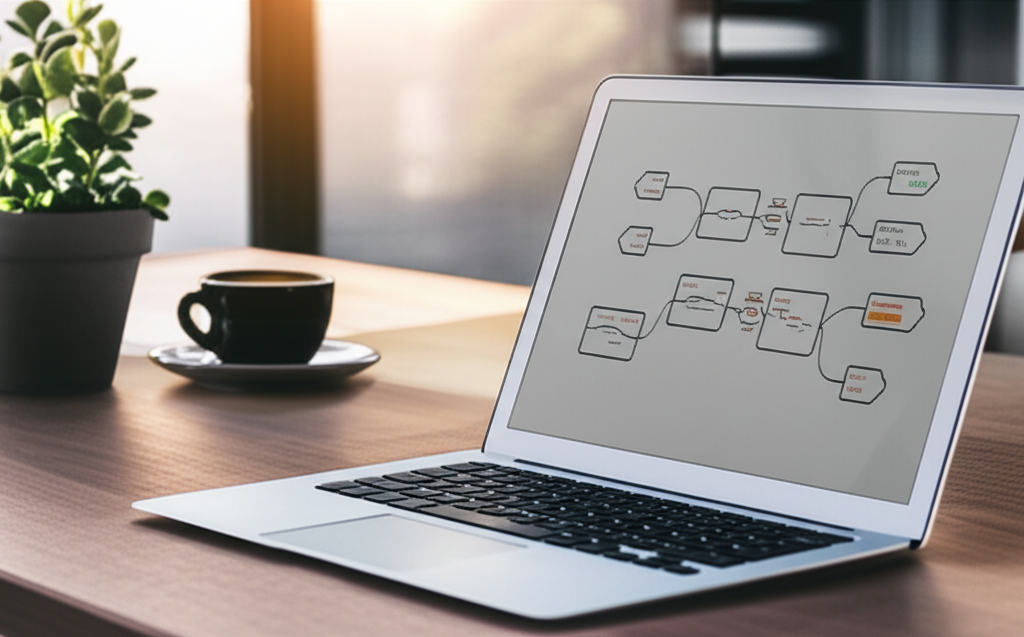
- Superior Performance: Desktop apps typically leverage your computer's full processing power, resulting in smoother performance, faster rendering of complex maps, and better handling of large files.
- Deeper System Integration: Native desktop applications often integrate more seamlessly with your operating system, allowing for drag-and-drop functionality from other apps, system-wide shortcuts, and better compatibility with local files and fonts.
- Enhanced Security & Privacy: For sensitive data, a local desktop application can offer greater control over your information, as data doesn't necessarily need to be stored in the cloud.
- Rich User Experience: Desktop apps generally offer more sophisticated UIs, advanced customization options, and a more polished feel tailored to the operating system's design principles.
The Leading Mind Map Desktop Apps for 2025
Here's our comprehensive roundup of the top mind map desktop applications, evaluated for their features, desktop-specific advantages, AI integration, and ideal use cases.
1. XMind
XMind stands out as a powerful and versatile mind mapping tool with a strong desktop presence and a proactive embrace of AI. It's known for its clean interface and robust feature set that caters to a wide range of users, from students to project managers.
- Key Features: Multiple map structures (mind map, logic chart, brace map, fishbone, matrix, timeline), brainstorming mode, presentation mode (Pitch Mode), Gantt chart view for project management, ZEN Mode for distraction-free focus, extensive styling options.
- Desktop-Specific Advantages: Excellent performance on large maps, seamless drag-and-drop between local files and the map, rich desktop-native UI, offline functionality.
- AI Integration: XMind Copilot offers AI-powered features for idea generation, content summarization, and outlining, allowing you to quickly expand on central topics or condense verbose notes into concise branches.

- Ideal For: Brainstorming sessions, project planning, meeting notes, knowledge management, and visual thinking. It's a favorite for those who need a balance of power and ease of use.
- Pros: Feature-rich, highly customizable, excellent visual presentation tools, strong community support, growing AI capabilities.
- Cons: Free version is limited; full features require a subscription.
- Pricing: Free version available; XMind Pro subscription for full features.
2. MindManager
Often considered the gold standard for enterprise and business users, MindManager is a highly sophisticated mind mapping tool designed for complex project management, strategic planning, and knowledge organization. It's not just about mind maps; it's a complete visual workspace.

- Key Features: Advanced project management tools (Gantt charts, resource allocation, critical path), extensive integrations with Microsoft Office (Outlook, Excel, Word), powerful filtering and tagging, sophisticated calculation features, custom templates.
- Desktop-Specific Advantages: Deep integration with Windows and macOS environments, enabling direct data linking from external files, powerful local file management, and a highly stable desktop application optimized for heavy use.
- AI Integration: MindManager has been integrating AI features for content generation, topic suggestions, and data analysis within maps, allowing users to quickly populate branches or gain insights from connected data.
- Ideal For: Business analysis, project portfolio management, strategic planning, complex information organization, and professional diagramming.
- Pros: Unparalleled features for project management, excellent integration with business applications, robust for large and complex maps, strong security features for enterprise use.
- Cons: Higher price point, steeper learning curve for new users, potentially overwhelming for simple mind mapping tasks.
- Pricing: Premium software with subscription models, often targeting business and enterprise users.
3. SimpleMind
SimpleMind lives up to its name by offering an intuitive and straightforward mind mapping experience across multiple platforms, with a strong focus on ease of use. It's a fantastic option for those who want to get started quickly without sacrificing essential features.
- Key Features: Free-form placement of topics, multiple layouts (auto layout, horizontal, vertical), adding media (images, videos), notes, labels, checkboxes, and links. Seamless syncing across devices (desktop, mobile).
- Desktop-Specific Advantages: Dedicated desktop application for Windows and macOS, providing a clean, responsive interface for rapid idea capture and organization. It feels very native to the operating system it runs on.
- AI Integration: While not as heavily marketed with AI features as some competitors, SimpleMind focuses on human-driven clarity. However, it's a strong base for importing AI-generated text and organizing it manually.
- Ideal For: Personal brainstorming, quick note-taking, organizing simple projects, and for users who prefer a minimalist, uncluttered interface.
- Pros: Very easy to learn and use, clean and intuitive interface, excellent for quick capture, good cross-platform sync.
- Cons: Lacks advanced project management or AI generation features found in more expensive tools.
- Pricing: Free limited version; paid full version for desktop and mobile.
4. Freeplane
For those who value open-source flexibility and a highly customizable experience, Freeplane is a powerful choice among mind map desktop software. Built upon the foundation of FreeMind, it has evolved into a robust tool maintained by a passionate community.
- Key Features: Extensive customization of nodes (colors, fonts, icons, styles), conditional styling, logical links, cloud and local storage options, advanced filtering, scripting capabilities, and support for complex calculations.
- Desktop-Specific Advantages: Being a Java-based desktop application, it runs natively on Windows, macOS, and Linux, providing a consistent and robust offline experience. Its extensibility via add-ons makes it highly adaptable to specific desktop workflows.
- AI Integration: As an open-source tool, direct AI integration is community-driven. However, its robust import/export capabilities make it suitable for pasting and organizing content generated by external AI content creation tool or large language models.
- Ideal For: Developers, power users, academics, and anyone who needs deep customization, scripting, and a free, open-source solution for complex knowledge trees and information organization.
- Pros: Free and open-source, highly customizable, strong community support, powerful for knowledge management.
- Cons: Can have a steeper learning curve, interface might feel less modern than commercial alternatives, direct AI integration depends on community plugins.
- Pricing: Free.
5. Ayoa (formerly iMindMap)
Ayoa takes a visually driven approach to mind mapping, combining traditional mind maps with task management, whiteboards, and chat features. It emphasizes creativity and collaboration, making it more than just a mapping tool but a digital workspace.
- Key Features: Organic mind maps, speed maps, radial maps, capture view, task boards (Kanban), Gantt charts, real-time collaboration, chat, and presentation modes.
- Desktop-Specific Advantages: Offers dedicated desktop applications for Windows and macOS that integrate its diverse features into a cohesive environment. Its visual nature often benefits from the dedicated performance and screen real estate of a desktop.
- AI Integration: Ayoa includes AI capabilities such as "AI Assist" for generating new ideas, expanding on topics, and summarizing information, helping users overcome creative blocks and accelerate content creation within their maps and tasks.
- Ideal For: Creative professionals, teams needing visual collaboration, project managers, and individuals who want an all-in-one visual workspace for brainstorming, planning, and task management.
- Pros: Highly visual and engaging, strong collaboration features, combines mind mapping with task management, good AI assist.
- Cons: Subscription-based, can be feature-heavy for simple users, performance might vary on older machines.
- Pricing: Subscription plans.
6. MindNode
For macOS and iOS users, MindNode is often hailed as the best native mind mapping experience. It's renowned for its elegant design, intuitive interface, and seamless integration with the Apple ecosystem.
- Key Features: Clean and minimalist interface, focus mode, visual tags, quick entry, markdown support, task management features, sticky notes, seamless syncing via iCloud, and support for Apple Pencil on iPad.
- Desktop-Specific Advantages: Built from the ground up for macOS, it feels incredibly native, leveraging system features like Quick Look, Dark Mode, and Handoff. Performance is snappy, even with large maps.
- AI Integration: While MindNode focuses on minimalist design and user-driven creativity, its streamlined export options allow for easy integration with external AI tools. You can quickly export content to be processed by an LLM and then re-import the refined ideas.
- Ideal For: Mac and iOS users who prioritize a beautiful, intuitive interface and seamless integration with their Apple devices for personal brainstorming, organizing notes, and light project planning.
- Pros: Beautiful design, intuitive user experience, deep Apple ecosystem integration, excellent performance.
- Cons: Mac/iOS only (not available on Windows), lacks advanced project management or direct AI generation features of more comprehensive tools.
- Pricing: Free trial; one-time purchase or subscription for full features.
7. EdrawMind
EdrawMind is a versatile cross-platform mind mapping tool that provides a rich set of features for creating professional-looking mind maps, fishbone diagrams, timelines, and more. It aims to be an all-in-one visual diagramming solution.
- Key Features: Multiple structures and themes, clip art and template library, presentation mode, Gantt chart, robust outlining, real-time collaboration, and compatibility with various file formats (PDF, Office).
- Desktop-Specific Advantages: Offers dedicated desktop clients for Windows, macOS, and Linux, providing a consistent and feature-rich experience across operating systems. It handles complex diagrams and large data sets with ease locally.
- AI Integration: EdrawMind incorporates AI capabilities such as "AI Mind Map," which can generate mind maps from text prompts, summarize content, or even brainstorm ideas, providing a quick starting point for your visual thinking process.
- Ideal For: Students, educators, business professionals, and anyone who needs a comprehensive diagramming tool that goes beyond traditional mind mapping, with strong cross-platform support.
- Pros: Rich feature set, diverse diagramming options, strong AI capabilities, good template library, cross-platform availability.
- Cons: Can feel a bit cluttered due to the abundance of features, subscription required for full access.
- Pricing: Free version available; subscription for full features.
Comparison of Top Mind Map Desktop Apps
The choice often comes down to your specific needs. Here's a quick comparison highlighting key differentiators:
| Feature | XMind | MindManager | SimpleMind | Freeplane | Ayoa | MindNode (Mac/iOS) | EdrawMind |
|---|---|---|---|---|---|---|---|
| AI Generation | ✅ (XMind Copilot) | ✅ (Topic Suggestions, Content) | 🚫 | 🧩 (Community Add-ons) | ✅ (AI Assist) | 🚫 | ✅ (AI Mind Map) |
| Project Management | ✅ (Gantt, Outliner) | ⭐⭐ (Advanced) | 🚫 | ✅ (Tasks) | ✅ (Kanban, Gantt) | ✅ (Tasks) | ✅ (Gantt, Outliner) |
| Platforms | Win, Mac, Linux | Win, Mac | Win, Mac, iOS, Android | Win, Mac, Linux | Win, Mac, Web | Mac, iOS | Win, Mac, Linux |
| Offline Access | ✅ | ✅ | ✅ | ✅ | ✅ | ✅ | ✅ |
| Collaboration | ✅ (Co-editing) | ✅ (SharePoint, MS Teams) | 🚫 (Sync only) | 🚫 | ✅ (Real-time) | 🚫 (Sync only) | ✅ (Real-time) |
| Customization | ⭐⭐ | ⭐⭐⭐ | ⭐ | ⭐⭐⭐ (Open-Source) | ⭐⭐ | ⭐⭐ | ⭐⭐ |
| Price | Subscription | Subscription | Freemium/Paid | Free | Subscription | Freemium/Paid | Freemium/Subscription |
How to Choose Your Ideal Mind Map Desktop App
Selecting the best mind map desktop software requires considering your primary use case and workflow.
-
Identify Your Core Need:
- Simple Brainstorming & Notes: SimpleMind, MindNode (for Mac users), or Freeplane if you prefer open-source.
- Complex Project Management: MindManager (for deep business integration), XMind, or Ayoa.
- Creative & Visual Thinking: Ayoa, XMind, MindNode.
- Knowledge Management & Research: XMind, Freeplane, MindManager.
- Cross-Platform & Versatile Diagramming: EdrawMind.
-
Evaluate AI Integration: If AI-powered idea generation, summarization, or quick content creation is crucial for you, prioritize tools like XMind, MindManager, Ayoa, or EdrawMind. These tools are increasingly leveraging AI to transform the "how" of creation.
-
Consider Your Ecosystem: Mac users will find MindNode a joy. For Windows power users, MindManager and XMind offer robust experiences. If you work across multiple operating systems, look for true cross-platform solutions like XMind, Freeplane, or EdrawMind.
-
Budget: Freeplane offers powerful features at no cost. Others provide limited free versions or trials, but full functionality is typically behind a subscription. Decide if the advanced features justify the recurring cost.
-
Collaboration Needs: If you'll be working in teams, real-time collaboration features (found in XMind, Ayoa, EdrawMind) are essential.
The Future of Mind Mapping: Beyond the Desktop
As we look towards 2025 and beyond, the lines between desktop, web, and AI-driven platforms will continue to blur. The core belief driving innovation is that everything will be vibe coded—where your intent, expressed in natural language, becomes the primary interface for software creation.
Mind mapping tools are evolving from mere organizational aids to intelligent co-creators. We're seeing a shift:
- From static maps to dynamic knowledge graphs: Where your ideas are not just linked, but contextually understood and expanded by AI.
- From manual brainstorming to AI-augmented ideation: AI can suggest branches, fill in details, or even generate entire sections of a map based on a prompt.
- From isolated tools to integrated workflows: Mind maps will seamlessly connect to your project management, applicant tracking system, and communication tools, acting as a central hub for your thoughts and actions. This aligns with the vision of intelligent automation and AI-powered business automation that allows for more agentic process automation within your workflows.
While the dedicated mind map desktop app will continue to thrive for its performance and offline capabilities, the future lies in how these tools integrate with larger AI ecosystems. Imagine being able to describe a complex project and having an AI-powered mind map builder instantly generate a detailed plan, complete with tasks, resources, and even suggested content for each branch.
If your needs extend beyond off-the-shelf mind mapping tools, and you envision building a highly customized, AI-powered productivity dashboard, a unique knowledge management system, or a bespoke student dashboard template tailored precisely to your team's workflow, you're looking at the future of AI-native app builders. Platforms like Davia embody this philosophy, enabling users to create powerful, AI-integrated web applications without writing a single line of front-end code. You describe your vision in natural language, and Davia auto-generates complete, production-ready user interfaces, seamlessly integrating AI features, logic, and beautiful design. This allows for a deeper level of no code programming and unlocks custom solutions that generic software simply can't provide, connecting to services like Google Workspace and Slack for seamless integration with your existing business intelligence tools and workflows.
Conclusion
The landscape of mind map desktop app choices in 2025 is rich and diverse, catering to every need from simple note-taking to enterprise-level project management. The integration of AI is rapidly transforming these tools, making them more intelligent, intuitive, and capable than ever before.
Whether you prioritize a clean interface, robust project features, open-source flexibility, or cutting-edge AI capabilities, there’s a desktop mind mapping solution designed to help you organize your thoughts and amplify your productivity. Embrace these tools, and watch as your ideas come to life with unprecedented clarity and efficiency.