Beyond Brainstorming: The Best Free Mind Map Software for 2025's AI-Native Ideation
Discover the top free mind map software of 2025, perfect for students, professionals, and creatives. Explore AI-powered tools that transcend traditional brainstorming and revolutionize ideation. In an era defined by rapid innovation and information overload, the ability to organize thoughts, connect ideas, and visualize complex concepts has never been more crucial. Mind mapping, a technique popularized by Tony Buzan, transforms scattered thoughts into structured, visual diagrams, making complex information digestible and sparking new insights. But as we step further into 2025, mind mapping is no longer just about digital "sticky notes." It's evolving, supercharged by AI and integrated into the very fabric of how we conceive and build.

This guide delves into the best free mind map software available today, helping you find the perfect tool to declutter your mind and amplify your creativity. More than just a list, we'll explore how these tools are becoming central to the "vibe coding" revolution – where your intent, expressed naturally, becomes the blueprint for innovation.
Why Mind Mapping Matters: Fueling Creativity in a Digital World
At its core, mind mapping is a powerful visual thinking tool. It mirrors the brain’s natural, non-linear way of processing information, moving beyond traditional linear notes that can stifle creativity and recall. The benefits are profound:
- Enhanced Clarity and Organization: Mind maps allow you to see the big picture while retaining granular detail, bringing order to chaos.
- Boosted Memory and Recall: The visual, associative nature of mind maps leverages both sides of your brain, making information stick.
- Accelerated Problem-Solving: By mapping out problems and potential solutions, you can identify connections and breakthroughs more quickly.
- Sparked Creativity and Innovation: The free-flowing structure encourages lateral thinking and new idea generation, which is crucial for business process automation tools and ai automation software initiatives that require novel approaches.
In a world saturated with data, mind mapping helps you extract meaning, synthesize knowledge, and lay the groundwork for actionable insights. It’s the initial canvas for your "thought-to-app" creation journey, where your intent begins to take shape.
What to Look for in Free Mind Map Software
While the allure of "free" is strong, it's essential to understand what you're getting. Many tools offer a freemium model, providing core features for free but reserving advanced capabilities (like unlimited maps, specific export formats, or team collaboration) for paid tiers.
Here’s what to consider when choosing your ideal free mind map companion:
- Core Features: Can it handle basic node creation, branching, adding images/links, and different layouts?
- Collaboration: Does it support real-time collaboration if you're working with a team or need to share ideas? Look for "mind map software online" options.
- Export Options: Can you export your maps to common formats like PDF, image files, or even outline text?
- Ease of Use & Intuitive UI: Is the interface clean, easy to navigate, and does it support quick idea capture without friction?
- AI Integration: Are there features that leverage AI for idea generation, summarization, or structured content creation? This is a game-changer for modern ideation.

- Cross-Platform Compatibility: Can you access your maps on different devices (web, desktop, mobile)?
- True "Freeness" vs. Freemium Limitations: Understand what features are locked behind a paywall. Is the free version genuinely useful for your needs, or just a limited trial?
Top Free Mind Map Software for Every Need in 2025
Here’s a breakdown of the leading free mind map software that can elevate your ideation process:
-
Mindomo
- Description: Mindomo is a versatile mind map software online that combines a colorful, minimalistic interface with powerful project planning and brainstorming capabilities. It offers a free version with a good set of core features.
- AI Capabilities: Mindomo includes AI features for generating content, creating presentations, and even turning maps into project outlines.
- Key Features: Intuitive interface with keyboard shortcuts, pre-designed templates, real-time collaboration, presentation mode, Gantt chart integration.
- Pros: Visually appealing, strong collaboration, good for project management.
- Cons: Free version has limitations on map count and advanced features.
- Ideal For: Students, educators, and teams needing a visually engaging tool for brainstorming and project planning.
-
GitMind
- Description: GitMind is a free, AI-powered mind map program free and brainstorming application that operates online, emphasizing real-time collaboration. It goes beyond traditional mind maps, supporting flowcharts, org charts, and more.
- AI Capabilities: Strong AI integration for idea generation, content summarization, and one-click mind map creation from text.
- Key Features: AI Mindmap, real-time collaboration, template library, multi-platform access (web, desktop, mobile).
- Pros: Excellent AI features, versatile for various diagrams, easy for collaborative work.
- Cons: Interface can feel less polished than some premium options.
- Ideal For: Individuals and teams who want to leverage AI for rapid ideation and need a versatile diagramming tool.
-
FreeMind
- Description: FreeMind is a classic, open-source mind map desktop app written in Java. It’s known for its hierarchical editor and emphasis on speed for knowledge and content management. While older, it remains a robust option for those prioritizing core functionality and offline access.
- AI Capabilities: None. This is a traditional, non-AI tool.
- Key Features: One-click fold/unfold operations, easy link following, effective for large knowledge bases.,
- Pros: Completely free, open-source, fast, effective for text-heavy mind maps.
- Cons: Outdated interface, limited visual appeal, no AI features, development appears to have stalled.
- Ideal For: Users who need a straightforward, offline, and genuinely free tool for personal knowledge organization and aren't concerned with modern aesthetics or AI.
-
EdrawMind
- Description: EdrawMind offers a free version of its collaborative, cross-platform mind mapping software. It's designed for comprehensive use, from brainstorming to presentations, with a significant emphasis on AI-driven features.
- AI Capabilities: Features like "AI One-Click Mind Map Creation," "AI Language Translation," "AI Weekly Report," and "AI Drawing" enhance productivity and content generation.
- Key Features: Collaborative capabilities, presentation mode, diverse templates, compatibility across various operating systems.
- Pros: Rich AI features, professional output, good for presentations and team work.
- Cons: Free version has functional limitations; the full experience requires a paid subscription.
- Ideal For: Professionals and teams looking for an AI-enhanced tool with robust features for complex projects and presentations.
-
Freeplane
- Description: Freeplane is a powerful and flexible open-source mind mapping software, forked from FreeMind. It offers advanced features for knowledge management, project management, and information organization, making it a strong mind map app for laptop.
- AI Capabilities: No native AI capabilities, but its open-source nature might allow for community-driven integrations.
- Key Features: Extensive customization, strong filtering and searching, supports rich text and formulas, excellent for large and complex maps.
- Pros: Highly customizable, feature-rich for a free tool, active community support.,
- Cons: Steeper learning curve than simpler tools, less intuitive visually than modern alternatives.
- Ideal For: Power users, researchers, and developers who need deep control over their mind maps and prefer open-source solutions.
-
MindMup
- Description: MindMup is a simple, online mind map program free that integrates directly with Google Drive. It focuses on speed and ease of use, making it ideal for quick brainstorming sessions without distractions.
- AI Capabilities: Basic AI support for idea prompts and content generation within the map.
- Key Features: Google Drive integration, unlimited maps (for small maps), convert maps to PDF, images, or outlines.
- Pros: Very easy to use, excellent for Google Workspace users, fast for quick ideas.
- Cons: Limited advanced features in the free version (e.g., larger map sizes, premium themes), less visual customization.
- Ideal For: Google Suite users, students, and anyone needing a quick, no-fuss online mind mapping solution.
-
XMind
- Description: XMind is a professional-grade mind mapping software with a powerful free version, available as a mind map desktop app and for mobile. It's known for its wide range of structures and templates beyond just radial maps.
- AI Capabilities: XMind has introduced "AI Co-pilot" features for brainstorming, summarizing, and generating content based on your map.
- Key Features: Rich set of structures (fishbone, matrix, organizational chart), dark mode, multiple themes, compatible with various platforms.
- Pros: Robust feature set even in the free version, professional templates, good for complex organizational diagrams.
- Cons: Some advanced features like Gantt charts are only in the paid version; the free version's export options can be limited.
- Ideal For: Business professionals, project managers, and students who need a powerful, visually diverse mind mapping tool.
-
Coggle
- Description: Coggle is a collaborative mind map software online that lets you create beautiful and interactive mind maps, flowcharts, and diagrams. It excels in simplicity and visual appeal.
- AI Capabilities: Coggle has an experimental AI feature that can help generate ideas and structure content.
- Key Features: Automatic branch arrangement, beautiful customization options, real-time collaboration, full change history for maps.
- Pros: Intuitive interface, visually appealing, excellent for collaborative brainstorming, version history.
- Cons: Limited number of private diagrams in the free version (usually 3), some export options are restricted.
- Ideal For: Teams, students, and individuals who prioritize clean design and easy collaboration for visual note-taking and ideation.
While these free mind map tools are excellent for ideation, sometimes your vision goes beyond just a diagram. If your mind map evolves into an idea for a fully customized, AI-powered application—perhaps a new client onboarding software, a unique project management software, or an applicant tracking system—you can easily bring that concept to life with Davia. Our platform empowers you to build sophisticated, AI-driven applications by describing your vision in natural language, generating complete, production-ready user interfaces and integrating AI logic from the ground up, all without writing a single line of code.
Mind Maps to Apps: Bridging Ideas to Reality with AI-Native Platforms
The beauty of a well-crafted mind map is its potential to be a blueprint. What starts as a web of ideas can transform into a tangible product, a streamlined process, or a groundbreaking solution. In the age of AI and no-code, the gap between "idea" and "application" is rapidly shrinking.
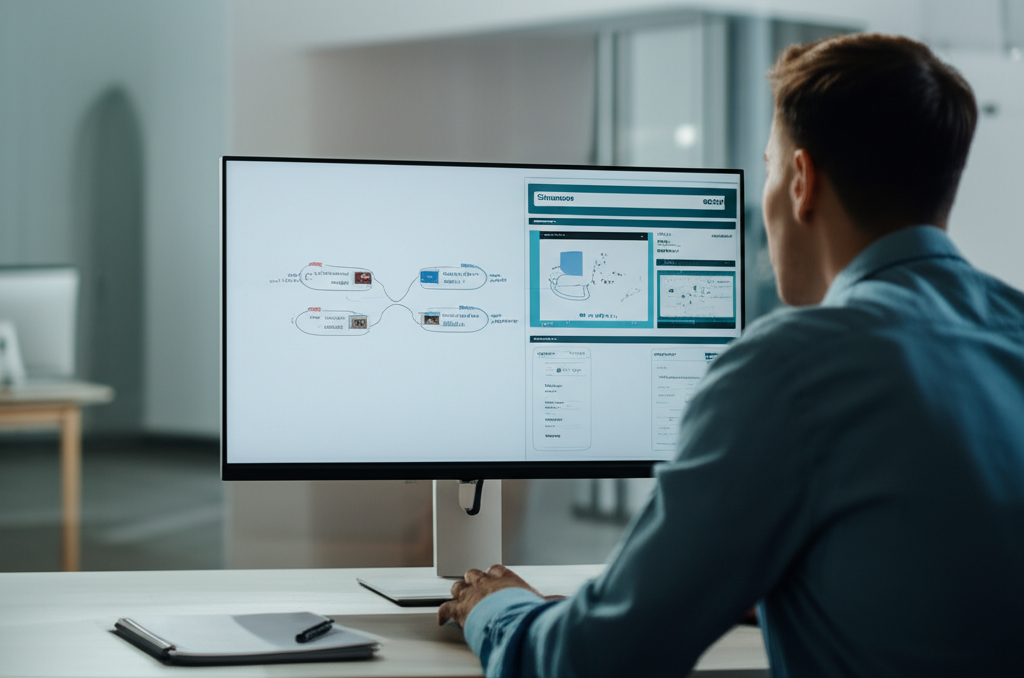
This is where the concept of "vibe coding" truly comes into its own. Vibe coding, a term popularized by Andrej Karpathy, means instructing an AI to build software by describing your intent in natural language. It’s an improvisational, flow-oriented approach where you focus on the creative idea, and the AI handles the technical execution. This profound shift allows even non-technical creators to prototype and build working software simply by articulating what they want.
Mind maps are the perfect starting point for this "thought-to-app" journey. Imagine you’ve mapped out a complex workflow for a new internal tool. Instead of then handing it to a development team, you could feed that structured idea into an ai powered app builder or a best no code app builder 2025 like Davia. The platform understands your intent and generates the application, complete with a backend, integrations, and AI logic. This embodies the core principles of Davia’s philosophy: natural language first, amplified user power, and a seamless transition from concept to creation. This is the future of low code no code app development.
The rise of AI-native platforms is rethinking the very idea of an "operating system," transforming it into a fluid, conversational canvas. Your mind map, whether it’s a simple notes organizer or a detailed product release roadmap template, can now directly influence the creation of dynamic, interactive applications.
Advanced Mind Mapping Techniques & Future Trends
Beyond simple brainstorming, mind mapping is becoming an integral part of advanced workflows:
- Strategic Planning: Use mind maps to break down complex strategies, analyze SWOT, and map out project phases. This integrates seamlessly with project management software to visualize tasks and dependencies.
- Content Creation Pipelines: From initial blog ideas to full article outlines, mind maps can structure content. With ai content creation tool integrations, AI can even generate initial drafts from your map nodes.
- Problem-Solving & Decision Making: Map out problems, causes, effects, and potential solutions to gain clarity and identify optimal paths.
- Knowledge Management: Create interconnected knowledge bases that evolve with your understanding, integrating with concepts like intelligent automation to process and categorize information automatically.
The future of mind mapping lies in deeper integration with AI and automation. We're moving towards:
- AI-Augmented Ideation: Tools will not just help you map, but proactively suggest connections, fill in gaps, and even generate entire sections of a map based on your initial input, transforming how you do no code programming.
- From Map to Workflow: Mind maps will serve as visual interfaces for initiating automated workflows. Imagine mapping out a client onboarding automation process, and with a click, the system triggers all the necessary steps via hyperautomation platform tools.
- Personalized AI Assistants: Your mind map could become the "brain" of a personalized AI assistant, remembering your preferences and helping you manage your digital life, as seen in the evolution of ai developer tools 2025.
| Aspect | Traditional Mind Mapping | AI-Enhanced Mind Mapping |
|---|---|---|
| Idea Generation | Manual brainstorming, association | AI suggestions, auto-completion, content generation |
| Structure Creation | Manual node placement, linking | AI auto-structuring, templating from prompts |
| Collaboration | Shared documents, manual updates | Real-time AI-powered co-creation, intelligent merging |
| Integration | Export to other tools | Direct API calls, workflow automation triggered by map elements |
| Evolution to App | Requires manual coding/no-code build | Seamless transition via natural language app builders |
| Depth of Insight | Limited by human knowledge | Augmented by AI's vast knowledge base and analytical capabilities |
This evolution is fundamentally aligned with Davia’s core belief that everything will be vibe coded. It empowers you to operate at a higher level of abstraction, focusing on your creative vision and letting AI handle the intricate details of implementation.
Choosing Your Perfect Mind Map Companion (and Beyond)
Selecting the best free mind map software comes down to your specific needs. Do you prioritize AI assistance for idea generation, seamless collaboration for team projects, or a robust offline experience for personal brainstorming?
Regardless of your choice, remember that mind mapping is a journey of discovery and organization. These tools are powerful aids, but the true magic lies in your ability to harness them to clarify your thoughts, expand your creativity, and ultimately, bring your ideas to life. In a world rapidly moving towards intuitive, AI-native software creation, your mind maps are more than just diagrams – they are the vital first step in shaping the future.